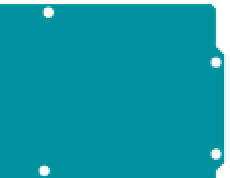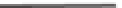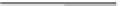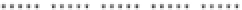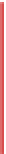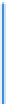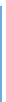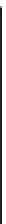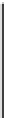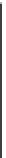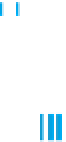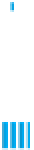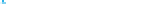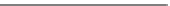Hardware Reference
In-Depth Information
If you haven't modified your Arduino and Processing code to match the call-and-response version of the Monski Pong
program shown in the “Flow Control” section earlier, you might have a problem making a connection through the radio. If
so, make the changes from that section first. Once you do, Monski Pong should operate as before, only now it's wireless.
X
Figure 2-16
Monski pong board, with Bluetooth
module added. Once you've built the
circuit for this, drill holes in the project
box for the buttons and the wires
leading to the flex sensors. Mount
the breadboard, Arduino module, and
battery in the project box.
MADE
IN I TALY
DIGITAL
(PWM
~
)
-
+
L
1
5
10
15
20
25
30
UNO
A
B
C
D
E
TX
RX
ON
ARDUINO
RESET
ICSP
F
G
H
I
J
POWER
ANALOG
IN
1
5
10
15
20
25
30
AREF
GND
D13
D12
D11/PWM
D10/PWM
D9/PWM
D8
To breadboard +5V
To breadboard Ground
To Battery Ground
To Battery +9V
+5V
Gnd
Gnd
+9V
+5V
+5V
15K
Ω
flex
Arduino
Module
D7
D6/PWM
D5/PWM
D4
D3/PWM
D2
Digital1/TX
Digital0/RX
reset
serve
Analog0
A1
A2
A3
A4
A5
10K
Ω
1
5K
Ω
flex
10K
Ω
Figure 2-17
If you didn't buy a battery snap with DC
power adapter like the Spark Fun one,
you'll need to solder the connector onto
your battery snap, as shown here.
10K
Ω
10K
Ω
+5V
CTS
+5V
GND
TX
RX
RTS
BlueSMiRF
Module