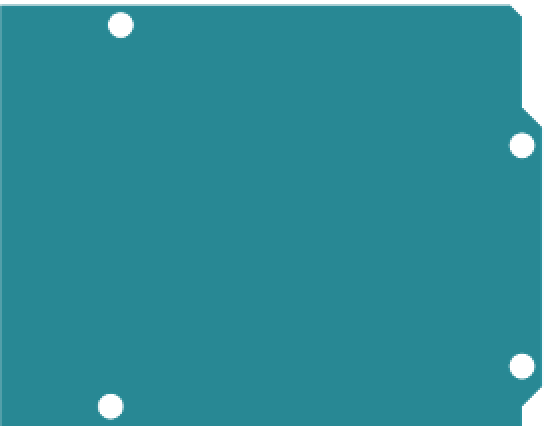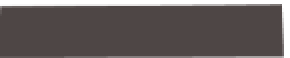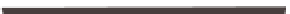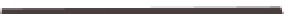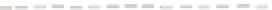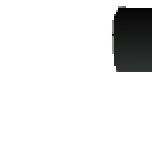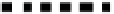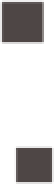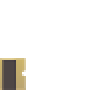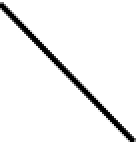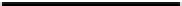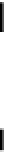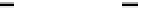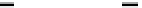Hardware Reference
In-Depth Information
Make the Connections
Protocols are much easier to learn when you can relate them to ones you know already.
Fortunately, you now know several. You can compare them at any of the levels discussed
in Chapter 2. The three that will affect your project the most are the physical, the data,
and the application. You can also consider the structures of the networks on which they
communicate: direct one-to-one connections, networks with a central hub or control-
ler, multitiered networks, rings, and buses. Once you know the structure of the system,
you can consider the grammar and syntax of the communications protocols being used.
Each of these things will help you translate from one device or system to another, and
each aspect of the communication will tell you something about the other aspects.
Know Your Options at the Physical
Level
When you start to work with a new electronic device,
get familiar with what protocols it speaks. By now you're
For example, if you're dealing with a protocol that uses
addresses, you can be sure that it's designed for com-
munication between more than two things. If the address
is broken into several pieces, like IP addresses, you can
assume it's probably used on a multitiered network.
Figure 11-2
The Arduino's communica-
tions options. Asynchronous
serial ports are referred to as
Universal Asynchronous Receiver-
Transmitters (UARTs) in technical
documentation, so get familiar
with the term.
SS can be any free
I/O pin
USB-to-
UART
controller
SPI
UART
Microcontroller's Tx is
USB-to-UART controller's Rx
and vice versa
MADE
IN I TALY
SoftwareSerial
can be any two free pins
DIGITAL
(PWM
~
)
-
+
L
UNO
USB
TX
RX
ON
ARDUINO
RESET
ICSP
Microcontroller
POWER
ANALOG
IN
I2C