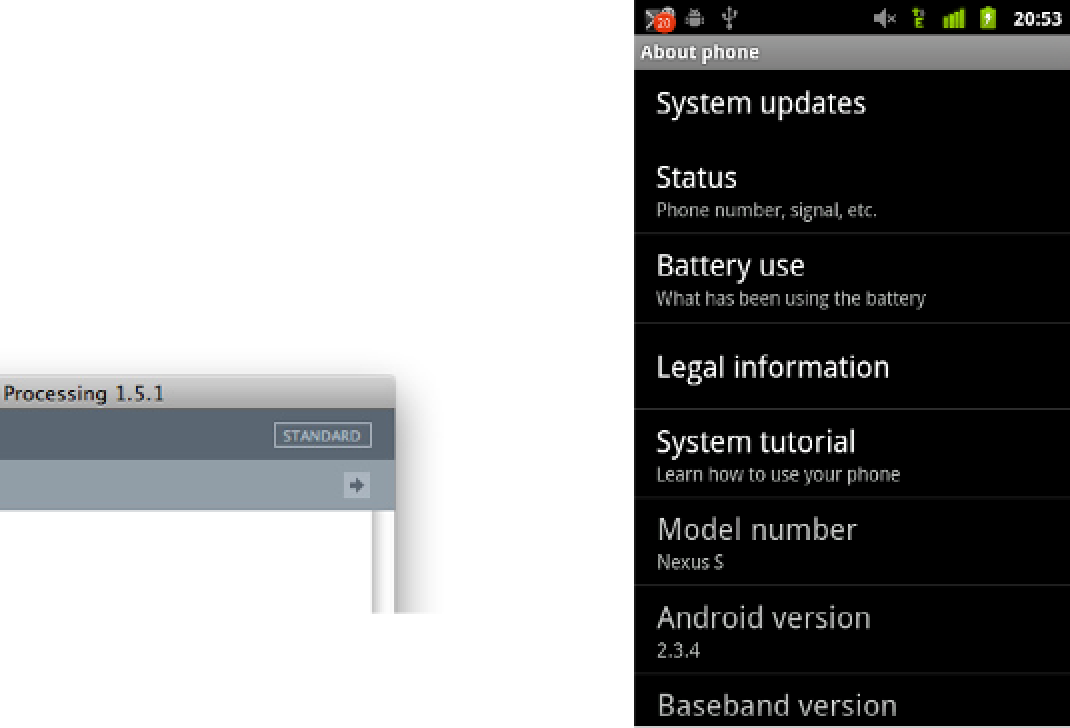Hardware Reference
In-Depth Information
Setting Up Processing for
Android
Processing for Android has a slightly different workflow
than standard Processing, so you'll need to install some
new components and get used to some new tools. The
first thing you'll need is Processing version 1.5.1 or later,
which can be downloaded from the Processing site (
www.
processing.org/download
). You'll also need the Android
Software Developers' Kit (SDK), available at
http://
developer.android.com/sdk
. Download and install both.
Then open Processing. You'll see a new button in the main
toolbar labeled Standard, as shown in Figure 10-12. Click
it and choose Android. You'll get a dialog box asking you if
Beneath “Third party Add-ons”, expand the Google Inc.
entry, and select “Google APIs by Google Inc., Android API
7”.
You can install more recent packages if you want,
depending on what version of Android your device is
running, and what features you want to access (but you
need at least these for Processing for Android to work).
To check your device's operating system version, go to the
home sceeen, and from the menu, choose Settings. Scroll
to the bottom and choose “About phone”. In that menu,
you'll see a listing of the Android version. Figure 10-13
shows the menu. If you have a later version than 2.1, you
might want to install the latest that your phone can run.
For example, I installed the SDK Platform Android 2.3.3,
API 10, revision 1 to work with a Nexus S phone that was
running version 2.3.4, and the Google APIs Android API 10,
revision 2, as well.
the Android SDK is installed. Click Yes. Another dialog box
will pop up asking you where it is. Navigate to the Android
ADK folder that you just installed. The Processing editor
color scheme will turn green, and you'll be in Android
mode.
You now need to install some components of the Android
SDK, so go to the new Android menu and choose Android
SDK & AVD Manager. This will open the Android SDK
Manager, where you can install new Android packages as
new versions become available. Click Available Packages
to install new packages. At minimum, you need to install
three things.
Underneath Android Repository, check the boxes for
“Android SDK Platform-tools” and “SDK Platform Android
2.1, API 7”.
FPO replace
Figure 10-12
Processing's Mode button set to Standard mode.
Figure 10-13
The “About phone” menu, showing your Android version.