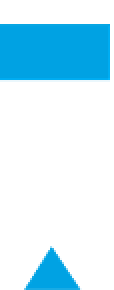Hardware Reference
In-Depth Information
To send an SMS, just send
mail to the 10-digit phone
number at the recipient's carrier.
Here's a PHP script to send yourself an
SMS. Save this as sms.php.
Try It
<?php
/*
SMS messenger
Context: PHP
*/
$phoneNumber = $_REQUEST["phoneNumber"]; // get the phone number
$carrier = $_REQUEST["carrier"]; // get the carrier
$message = $_REQUEST["message"]; // get the message
$recipient = $phoneNumber."@".$carrier; // compose the recipient
$subject = "Message for you";
// if all the fields are filled in, send a message:
if (isset($phoneNumber)&& isset($carrier) && isset($message)) {
mail($recipient, $subject, $message);
}
?>
!
Consider password-protecting
this script, or removing it after you're
done testing. It could become the
target of abuse if it's found by a roving
spambot with a pocket full of phone
numbers.
<html>
<head></head>
<body>
<h2>SMS Messenger</h2>
<form name="txter" action="sms.php" method="post">
Phone number: <input type="text" name="phoneNumber"
size="15" maxlength="15"><br>
Message:<br>
<textarea name="message" rows="5" cols="30" maxlength="140">
Put your sms message here (140 characters max.)
</textarea>
</br>
Carrier:
<select name="carrier">
<option value="txt.att.net">AT&T US</option>
<option value="txt.bellmobility.ca">Bell Canada</option>
<option value="messaging.nextel.com">Nextel US</option>
<option value="messaging.sprintpcs.com US">Sprint</option>
<option value="bluewin.ch">Swisscom</option>
<option value="sms.t-mobile.at">T-Mobile Austria</option>
<option value="t-d1-sms.de">T-Mobile Germany</option>
<option value="t-mobile.uk.net">T-Mobile UK</option>
<option value="tmomail.net">T-Mobile US</option>
<option value="gsm1800.telia.dk">Telia Denmark</option>
<option value="mobilpost.no">Telenor Norway</option>
<option value="vtext.com">Verizon</option>
<option value="vmobl.com">Virgin Mobile US</option>
</select>
<input type="submit" value="send message">
</form>
</body>
</html>