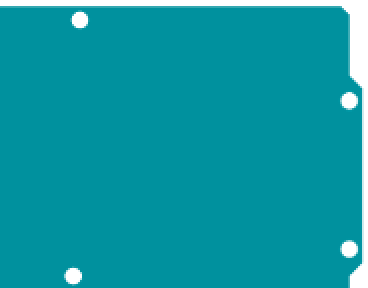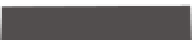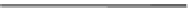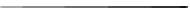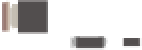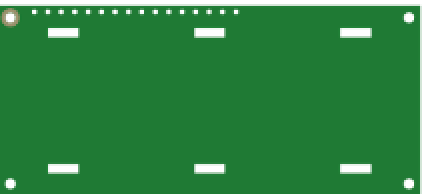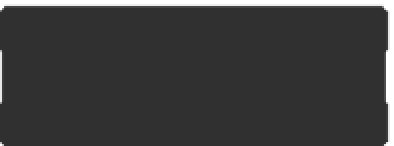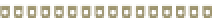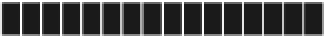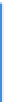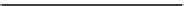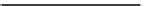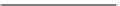Hardware Reference
In-Depth Information
D4-D7 on the LCD refer to the
LCD's pin numbers, not the Arduino's
Backlight connections
are optional. Not all
compatible LCDs
have backlight connections
MADE
IN I TALY
DIGITAL
(PWM~)
-
+
L
UNO
TX
RX
ON
ARDUINO
RESET
ICSP
POWER
ANALOG
IN
+5V
AREF
GND
D13
D12
D11/PWM
D10/PWM
D9/PWM
D8
Reset
+3.3V
V
SS
V
CC
V
0
RS
R/W
E
DB0
DB1
DB2
DB3
DB4
DB5
DB6
DB7
LED+
LED-
+5V
Gnd
Gnd
Vin
10k
Ω
Figure 9-19
Connecting a 2x16 LCD to an Arduino.
Breadboard view and schematic. The
connection to the Ethernet shield and
SM130 are not shown. Stack them on
your Arduino and they will connect
appropriately, as their pins are not used
in the LCD circuit shown. The second
potentiometer on pin A1 will be used to
control scrolling speed.
Note:
Pin A0 is used as voltage
for the pot on A1.
Pin A2 is ground for the pot.
Arduino
Module
LCD
D7
D6/PWM
D5/PWM
D4
D3/PWM
D2
Digital1/TX
Digital0/RX
Analog0
A1
A2
A3
A4
A5
10k
Ω
to +5V
!
If you're using the Ethernet shield rather than the Ethernet board, you might
need to supply external power for this circuit. Together, the Ethernet shield,
RFID shield, LCD display, and Arduino draw enough current that in the moment the RFID
reader reads a tag, the circuit draws more current than USB can supply, causing the
voltage to drop. In some cases, a 220µF capacitor across power and ground of the RFID
shield will help, but if not, use an external power supply, a Power-over-Ethernet supply, or
an Ethernet board instead of the Ethernet shield/Uno combination.