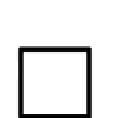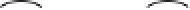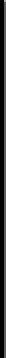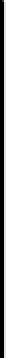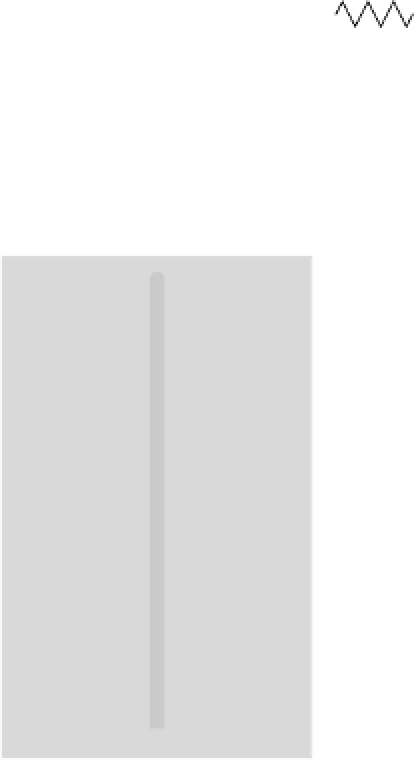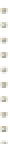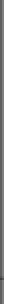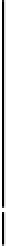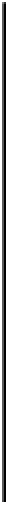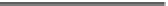Hardware Reference
In-Depth Information
+9V battery
Xbee Radio
LM7833
Voltage Reg
In
Out
Vcc
AD0 / DIO0
TX
AD1 / DIO1
RX
AD2 / DIO2
10µF
1µF
DO8
AD3 / DIO3
RESET
RTS / AD6 / DIO6
PWM0 / RSSI
Ass't / AD5 / DIO5
Vref
SLP
CTS / DIO7
Figure 7-14
The XBee radio relay circuit.
220
Ω
PWM1
NC
220
Ω
DTR/DI8
GND
AD4 / DIO4
Figure 7-15
Alternative to the relay
circuit: XBee LilyPad with
transmit pin attached to
receive pin.
back into the receive pin, where they will be sent out again
as transmissions. Figure 7-14 shows the circuit. You could
also use a LilyPad XBee, XBee Explorer Regulated, or any
USB-to-XBee serial adapter. Just tie the transmit and
receive pins together, and attach a battery to the voltage
input of the regulator.
Once you've got the radios configured and working, you
need to program the Arduino to read the incoming XBee
packets and relay them to Processing. To do this, you'll use
directed UDP datagrams.