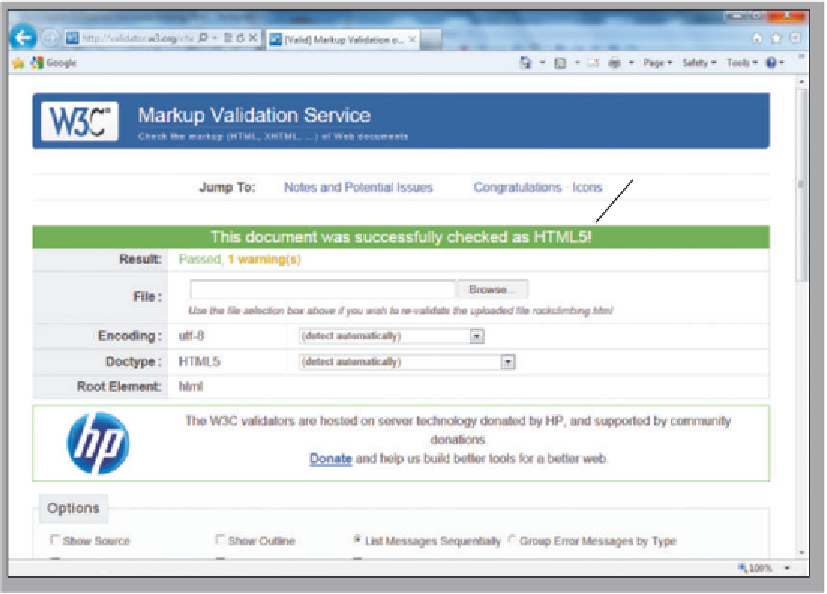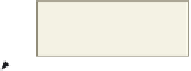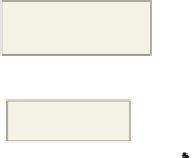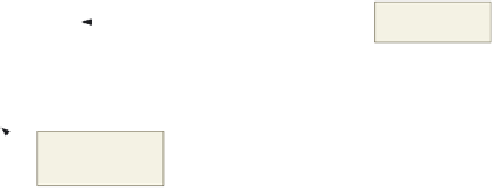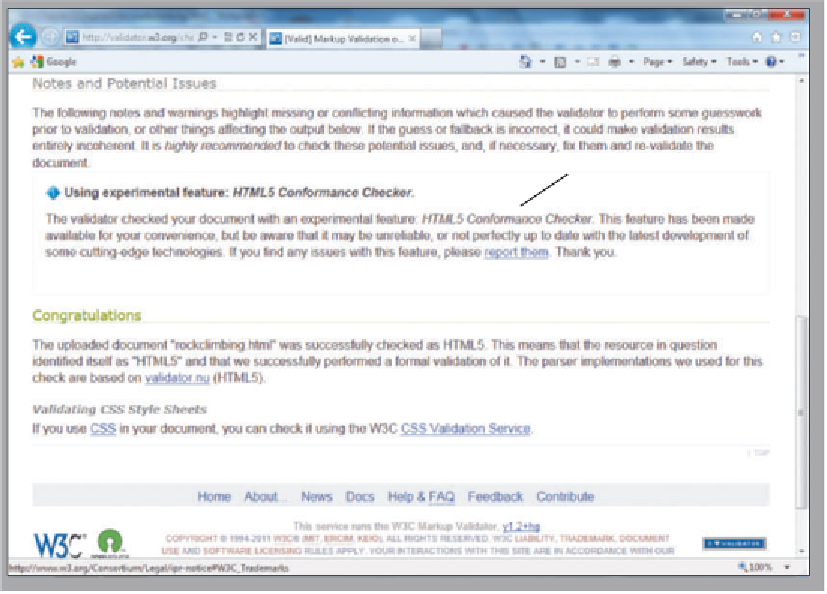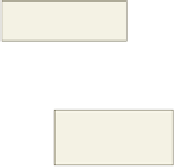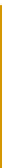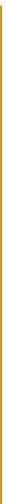HTML and CSS Reference
In-Depth Information
3
•
Click the Check
button. The resulting
validation should be
displayed, as shown
in Figure 2-39a and
2-39b.
•
Return to the Rock
validation notification
header - HTML5 code
is valid
passed but with one
warning; the warning
is acceptable
Climbing Fun Web
page, either by
clicking the Back
button on your
browser or by click-
ing the Internet
Explorer button in
the taskbar.
one warning for
all HTML5 code
charset identified
in <meta /> tag
HTML5 document
type identified in
<!DOCTYPE> tag
How do I know if my
HTML code is valid?
The notification
header will be green,
and in the Result
area, you should see
the word “Passed.”
What can I do if my
HTML code is not
validated?
If your code has
errors, edit your
HTML file to correct
the errors. The
Markup Validation
Service report lists
what is wrong with
your code. Once you
make the necessary
changes and save the
file, you can use the
Browse button to
open the corrected
HTML file, then
scroll down and
click the Revalidate
button to validate
the changed code.
(a)
HTML5 code is
still experimental
despite warning
message, HTML5
code is valid
(b)
Figure 2-39