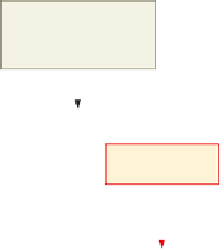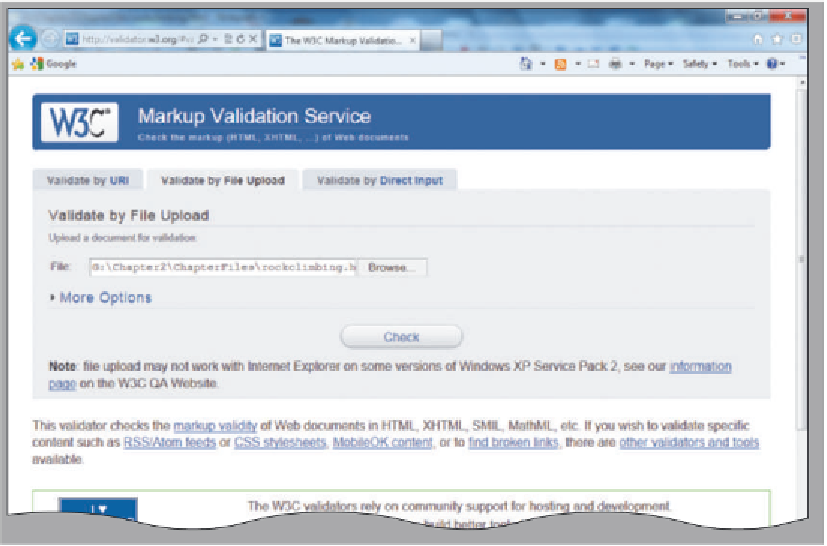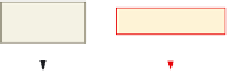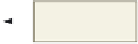HTML and CSS Reference
In-Depth Information
URL for W3 Markup
Validation Service
after clicking “Validate
by File Upload” tab
1
•
on the browser to
highlight the current
URL.
Click the Address bar
Validate by File
Upload tab
•
validator.
w3.org
to replace
the current entry, and
then press the
e n t e r
key.
Type
can use to type in
your HTML and
validate as typed
•
OK if the browser
asks to open a new
window.
If necessary, click
•
by File Upload tab
(Figure 2-37).
Click the Validate
Figure 2-37
2
•
button.
Click the Browse
•
rockclimbing.html
file on your storage
device and then click
the file name.
Locate the
ile name
in File box
•
ton on the Choose
File to Upload dialog
box and the file path
and name will be
inserted into the
File box, as shown
in Figure 2-38.
Click the Open but-
Browse button
more options
available
Check button
Figure 2-38