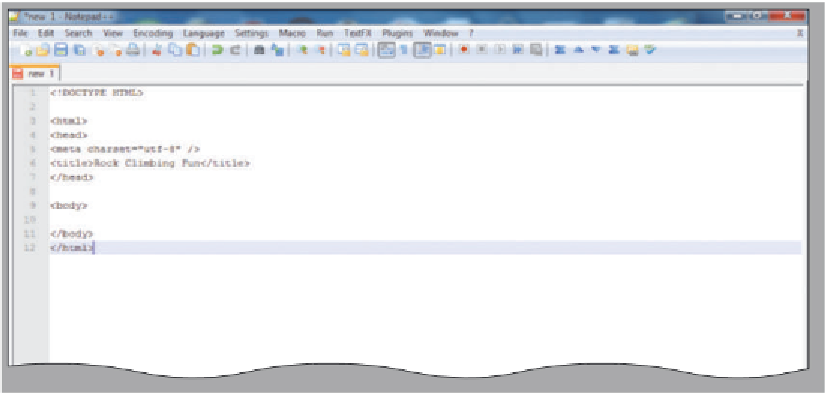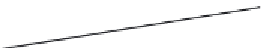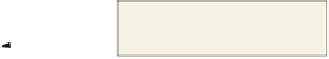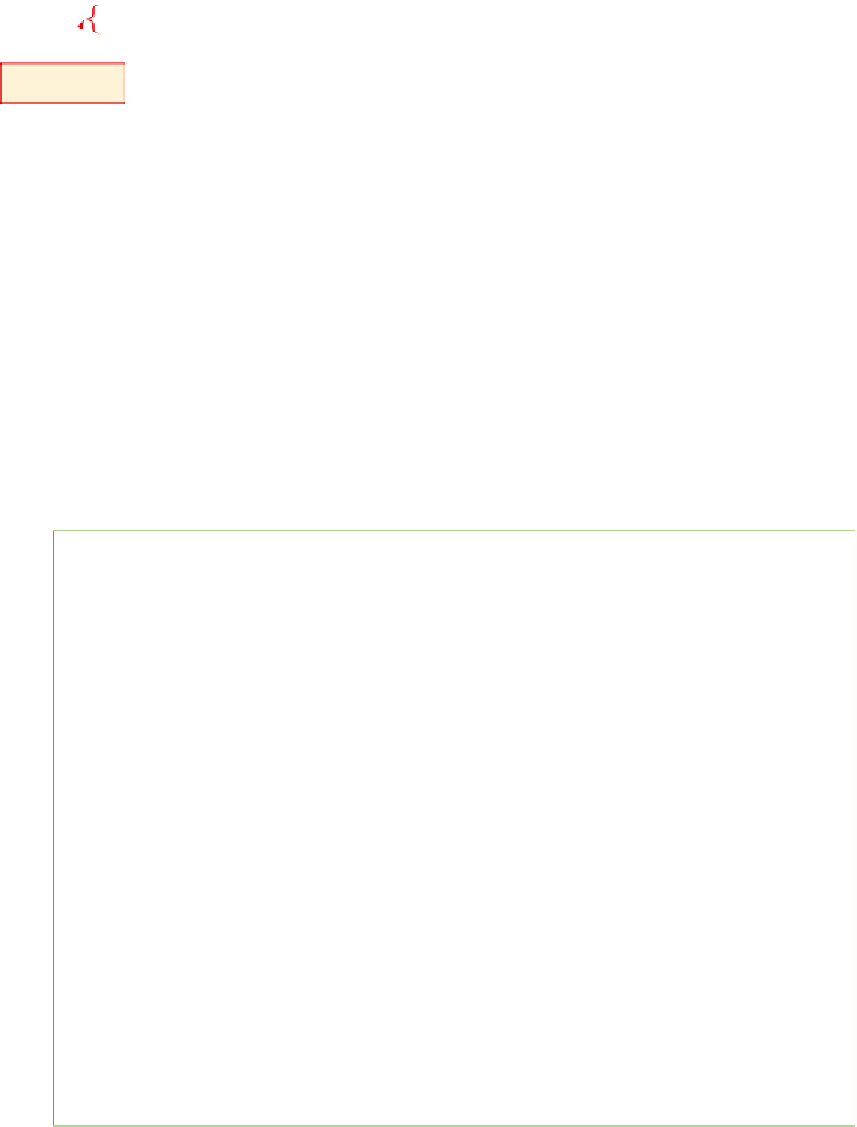HTML and CSS Reference
In-Depth Information
2
•
<body>
and then
press the
e n t e r
key
twice.
On line 9, type
•
</body>
and
then press the
e n t e r
key.
Type
line with insertion
point is highlighted
in Notepad++
remaining HTML code and
content will be entered between
<body> and </body> tags
start
<body>
tag
•
</html>
as the end tag
(Figure 2-7).
Type
•
you typed to
Figure 2-7 and
correct errors in your
typing if necessary.
Do I have to type the
initial HTML tags for every Web page that I develop?
The same initial HTML tags are used in many other chapters. To avoid retyping these tags, you
can save the code that you just typed, and give it a new file name, something like structure.
html or template.html. If you save this file at the root level of your folders, you will have easy
access to it for other chapters.
Compare what
end </body> and
end </html> tags
Figure 2-7
Can I use either uppercase or lowercase letters for my HTML code?
HTML5 allows tags to be entered in upper-, lower-, or mixed-case. However, in this topic, the
project directions follow the guidelines presented in Table 1-3 on page HTML 13 in Chapter 1.
Plan
Ahead
Identify how to format various elements of the text.
By formatting the characters and paragraphs on a Web page, you can improve its overall
appearance. On a Web page, consider the following formatting suggestions.
Determine the Web page layout.
•
HTML5 has introduced new tags to format the layout
of the Web page. The tags include the head, section, articles, and footer divisions.
Use default text size when appropriate.
•
The body text consists of all text between
the heading and the bottom of the Web page. This text highlights the key points of
the message in as few words as possible. It should be easy to read and follow. While
emphasizing the positive, the body text must be realistic, truthful, and believable. The
default font size and style are appropriate to use for the body of text.
Effectively utilize headings.
•
The main heading is generally the first line of text
on the Web page. It conveys the purpose of the Web page, such as identifying the
company name. In this project, the company name is part of the image that is used at
the top of the page, so a heading size 1 is not needed. Heading size standards should
be followed, as shown in Figure 2-9 on page HTML 47. The main heading should be
size 1, and subtopics or subheadings should be size 2. For the Web site in this chapter,
you start with heading size 2 because the main heading is part of the image. That
heading identifies the equipment needed. It is generally not a good idea to jump from
one heading size to a heading two sizes smaller. For instance, if your main heading is
size 1, then the next heading down should be heading size 2, not heading size 4.
Highlight key points with a bulleted list.
•
A
bullet
is a dot or other symbol positioned
at the beginning of a list item. The bulleted list contains specific information that is
more clearly identified by a list versus a paragraph of text.