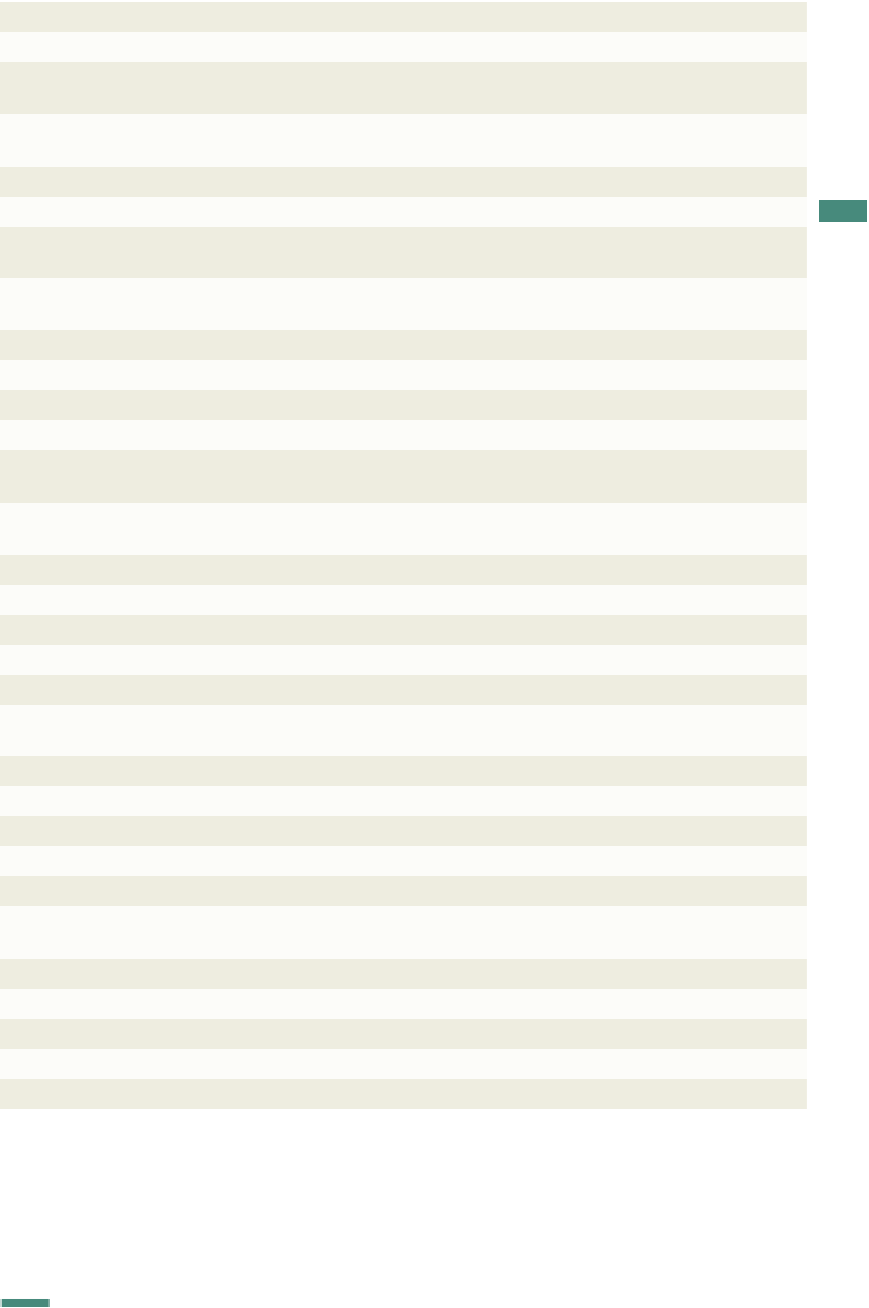HTML and CSS Reference
In-Depth Information
Table A-3 HTML Tags and Attributes
(continued)
HTML Tag and Attributes
Description
<thead>….</thead>
Identifies and groups rows into a table header
align=
position
**
Specifies horizontal alignment
char=
character
**
Specifies a character on which to align column values (for example,
a period is used to align monetary values)
charoff=
value
**
Specifies a number of characters to offset data aligned with the character
specified in the char property
valign=
position
**
Sets vertical alignment of cells in a group
<time>...</time>
Defines a date/time
new
datetime=
datetime
Specifies the date or time for the time element; this attribute is used
if no date or time is specified in the element's content
pubdate=pubdate
Specifies that the date and time in the <time> element is the publication
date and time of the document (or the nearest ancestor article element)
<title>….</title>
Defines the title for the HTML document; should always be used
<tr>….</tr>
Defines a row of cells within a table
align=
position
**
Specifies horizontal alignment
bgcolor=
color
**
Defines the background color for the cell
char=
character
**
Specifies a character on which to align column values (for example, a
period is used to align monetary values)
charoff=
value
**
Specifies a number of characters to offset data aligned with the character
specified in the char property
valign=
position
**
Sets vertical alignment of cells in a group
<tt>….</tt> **
Formats the enclosed text in teletype- or computer-style monospace font
<u>….</u> **
Sets enclosed text to appear with an underline
<ul>….</ul>
Defines an unordered list that contains bulleted list item elements (<li>)
type=circle, disc, square
**
Sets or resets the bullet format for the list
<var>….</var>
Indicates the enclosed text is a variable's name; used to mark up variables
or program arguments
<video>...</video>
Defines a video
new
autoplay=autoplay
If present, then the video will start playing as soon as it is ready
controls=controls
If present, controls will be displayed, such as a play button
height=
pixels
Sets the height of the video player
loop=loop
If present, the video will start over again, every time it is finished
muted=muted
Specifies the default state of the the audio. Currently, only “muted”
is allowed
poster=
URL
Specifies the URL of an image representing the video
preload=auto, metadata, none
Specifies whether or not the video should be loaded when the page loads
src=
URL
The URL of the video to play
width=
pixels
Sets the width of the video player
<wbr>...</wbr>
Defines a possible line break
new
new
New with HTML5
* Deprecated tags
** Not supported in HTML5