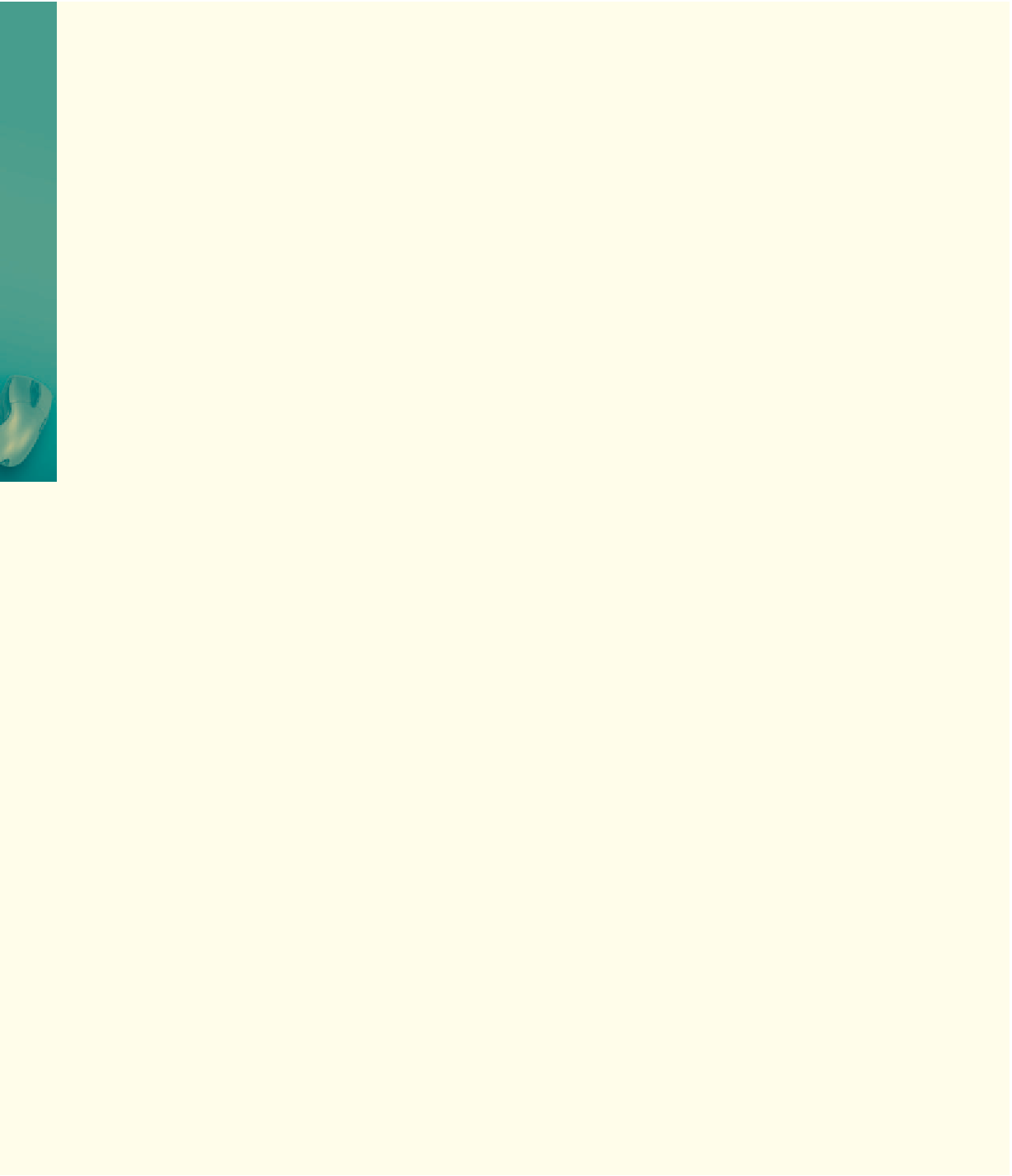HTML and CSS Reference
In-Depth Information
Apply Your Knowledge
continued
e-mail data
displays
formatted
Figure 12-47
Perform the following tasks:
1. Start a new Notepad++ file. Using the code in Tables 12-11, 12-12, 12-14, and 12-15 on pages
HTML 573 to HTML 576 as a guide, create the XML Schema Definition file for the Big Box
Company e-mail data.
2. Save the XSD file in the Chapter12\Apply folder using the filename apply12-1email_schema_
solution.xsd.
3. Start a new Notepad++ file. Save the XML document in the Chapter12\Apply folder using the
filename apply12-1email_solution.xml.
4. Using the code in Tables 12-17 and 12-19 on pages HTML 579 and HTML 580 as a guide, enter
the XML document instance elements using the item data in the apply12-1bigbox_emails.txt file.
Save your XML file.
5. Start your browser. Navigate to your storage device and select the apply12-1email_solution.xml
file. If the XML file does not display properly, check your code, save your file, activate the browser,
and then refresh the Web page.
6. Start a new Notepad++ file and save it as apply12-1email_style_solution.xsl.