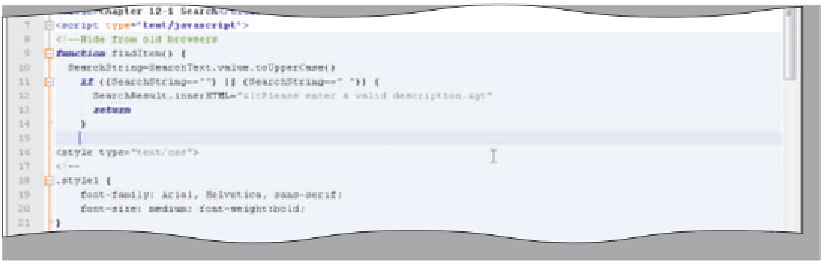HTML and CSS Reference
In-Depth Information
The following step enters the statements to convert the text field to uppercase characters and test for blank or
null values in the findItem() user-defined function.
1
•
Click line 7.
•
in Table 12-36 on the
previous page and then
press the
e n t e r
key after
line 14 to enter the
findItem() user-defined
function (Figure 12-40).
Enter the code shown
beginning of findItem()
user-defined function
and code to validate data
entered in text field box
press
e n t e r
key once
Figure 12-40
Searching the Recordset Values and Outputting Results
After testing that the SearchText text field input value is not blank or null, the
findItem() user-defined function sequentially searches through the data in the linked XML
document, chapter12-1products_solution.xml, to find a match for the text box input value.
The search uses the data source object, dsoInventory, and Internet Explorer's built-in
methods to move through the records in the XML document. If a match is found, the
function creates a results message that incorporates specific XML elements in the HTML
string. Table 12-37 shows the JavaScript code that sequentially searches the XML document
and creates the results message to be displayed in the output area.
Table 12-37 Code for Searching the Recordset Values and Building the Output String
Line
Code
15
dsoInventory.recordset.moveFirst()
16
var outputResult=””
17
while (!dsoInventory.recordset.EOF) {
18
itemString=dsoInventory.recordset(“item-description”).value.
toUpperCase()
19
if (itemString.indexOf(SearchString)>=0)
20
outputResult+=dsoInventory.recordset(“item-description”)
21
+" Item # <span style='font-style:italic; font-weight:bold;'>" +
dsoInventory.recordset("item-id")
+ ". We have </span> "
22
+ dsoInventory.recordset(“item-boh”)
23
+ " in stock at a cost of <span style='font-weight:bold;
color:#cc0000;'>$"
24
+ dsoInventory.recordset("item-cost") + ".</span><p></p>"
25
dsoInventory.recordset.moveNext();
26
}
27
Recall that a recordset is a collection of data records. The built-in moveFirst()
method on line 15 positions an internal pointer to the first record in the recordset of the
data source object, dsoInventory. Line 16 initializes an output variable, outputResult, to