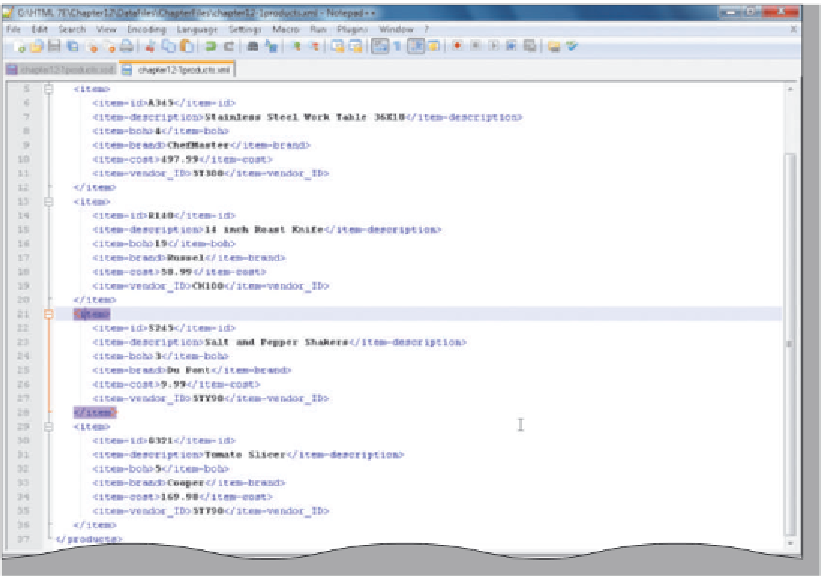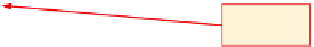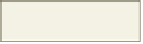HTML and CSS Reference
In-Depth Information
To Correct a Tag Error and Retest an XML Document
The following steps correct the tag error and retest the XML document.
1
•
button on the
taskbar.
Click the Notepad++
•
Click line 21.
•
uppercase I with
a lowercase i
(Figure 12-18).
Replace the
corrected
item tag
do not press
e n t e r
key
Figure 12-18
2
•
ile.
Save the corrected
•
Activate the browser.
•
button on the
Address bar to display
the corrected page
(Figure 12-19).
Click the Refresh
corrected file displays
in browser properly
•
appears, click the
'Allow blocked
content' button.
(If you are running
Internet Explorer 8 or
lower, your security
message may be
different.)
What are the
minus signs by the
<products> and
<item> tags?
The minus signs
preceding the tags
<products> and <item> indicate the level or node (root or child) of the data. A user can collapse or expand the levels of
the document by clicking a plus sign to expand or a minus sign to collapse. An unformatted XML document is difficult to
read.
If a security message
Figure 12-19