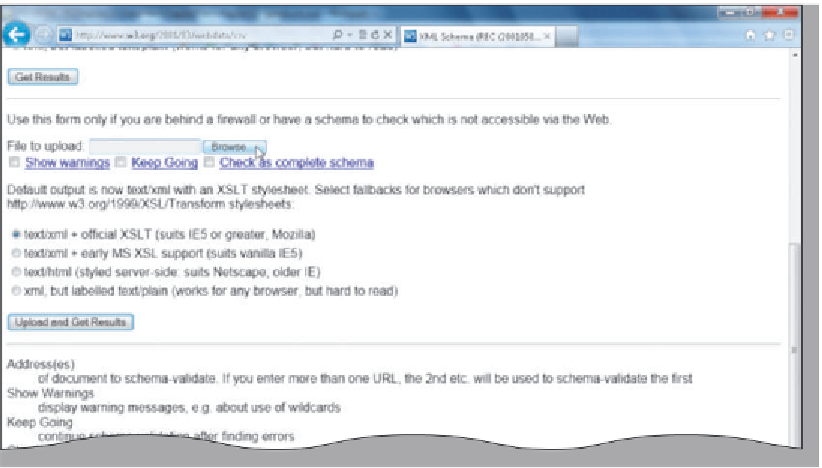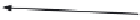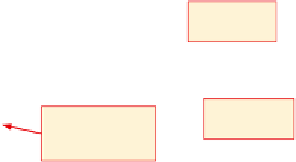HTML and CSS Reference
In-Depth Information
To Save and Validate an XML Schema Definition File
The following steps resave the XML Schema Definition file and check that it is a valid
XML document.
1
•
With the USB drive
URL for schema
validation
plugged into your
computer, save
the XSD Schema
Definition file.
•
Close the chapter12-
Browse button to
upload file from disk
1products.xsd file,
but don't close
Notepad++.
•
Start your browser,
type
www.w3
.org/2001/03/
webdata/xsv
in
the Address box
and then press the
e n t e r
key.
•
Scroll down to find
the section that
begins with “Use
this form only if you
are behind a firewall or have a schema to check which is not accessible via the Web”
as shown in Figure 12-10.
Figure 12-10
2
•
Click the Browse
button and navigate
to your USB drive.
uploaded filename
from disk
•
Double-click
the chapter12-1
products.xsd
file to select the
XML Schema
Definition file for
the validation Web
page.
check Keep
Going
•
Click the Show
check Show
warnings
click Upload
and Get Results
button
warnings and
Keep Going check
boxes, but not the
Check as complete
schema check box
(Figure 12-11).
Why didn't we click
the Check as complete schema check box?
This should be checked if the schema and the XML file are going to be validated together.
We have not yet completed the XML file.
Figure 12-11