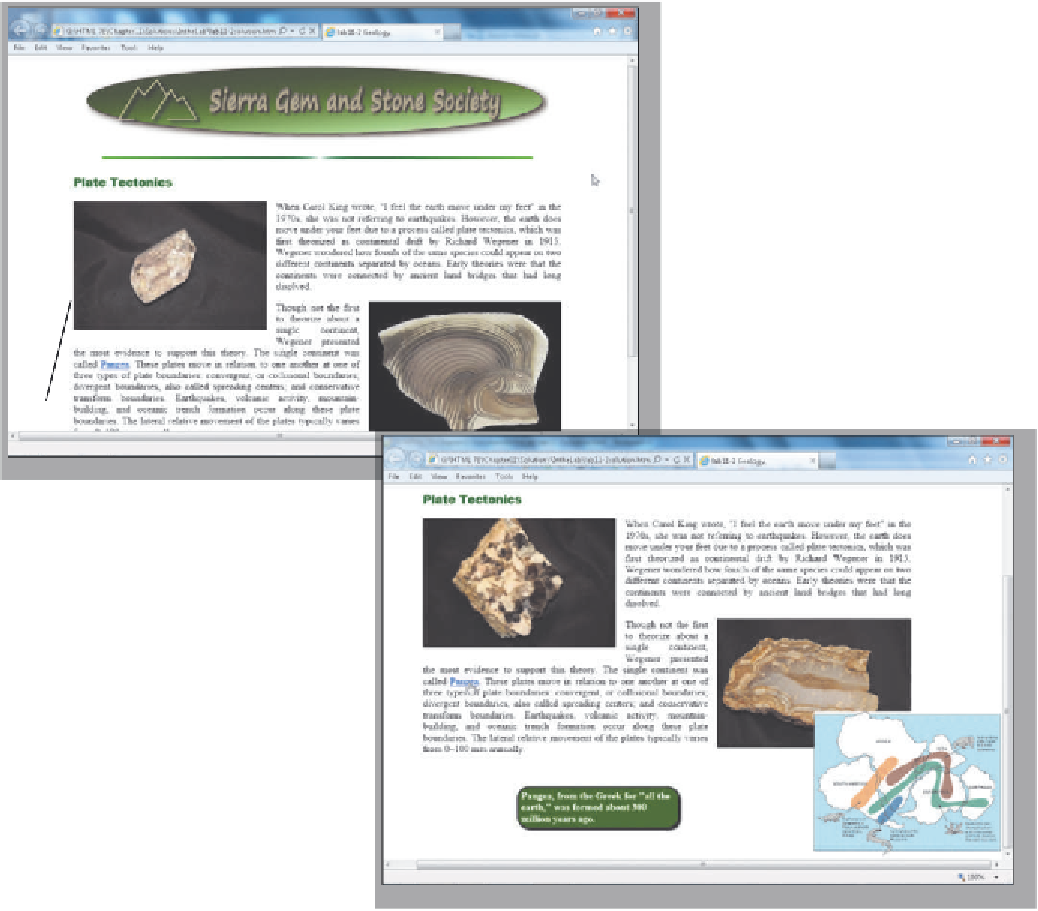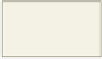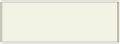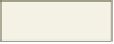HTML and CSS Reference
In-Depth Information
In the Lab
continued
slide show of
various rock
formations
random image
of quartz
(a)
pop-up image
of Pangea map
pop-up caption
for Pangea map
(b)
Figure 11-43
Perform the following tasks:
1. Start Notepad++ and open the file lab11-2.html from the Chapter11\IntheLab folder of the Data
Files for Students.
2. Save the file as lab11-2solution.html.
3. Use the code in Table 11-8 on page HTML 520 as a guide to display a random image to the left
of the body text. The <img> tag id attribute is randomImg for assigning a new random image each
time the Web page loads.
4. Use the following files for the random image array (randomImage): lab11-2quartz1.jpg,
lab11-2quartz2.jpg, lab11-2quartz3.jpg, lab11-2quartz4.jpg, lab11-2quartz5.jpg,
lab11-2quartz6.jpg, and lab11-2quartz7.jpg.