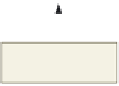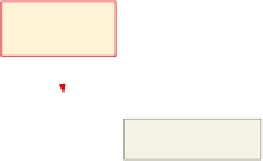HTML and CSS Reference
In-Depth Information
Extend Your Knowledge
continued
9. Save the file and start your browser. Enter the URL G:\Chapter11\Extend\extend11-1solution.
html to view and test the Web page in your browser.
10. If any errors occur, check the code against Steps 1 through 8, make any required changes, save
the file using the same filename, and then refresh the Web page in the browser.
11. Submit the revised HTML file and Web page in the format specified by your instructor.
Make It Right
Analyze the JavaScript code on a Web page and correct all errors.
Correcting Syntax Errors and Inserting Missing Code
Instructions:
Start your browser, and open the file make11-1.html from the Chapter11\MakeItRight
folder of the Data Files for Students in the browser. See the inside back cover of this topic for
instructions on downloading the Data Files for Students, or contact your instructor for information
about accessing the required files. The file is a Web page for the Amateur Meteorological Society that
contains five errors. The errors can be in the form of syntax, logic, or missing code. The corrected page
appears as shown in Figure 11-41.
slide show of cloud
formations matches
numbered list
clicking cloud
image opens
pop-up window
cloud floats entire
width of Web page
(a)
pop-up window
announcement
(b)
Figure 11-41