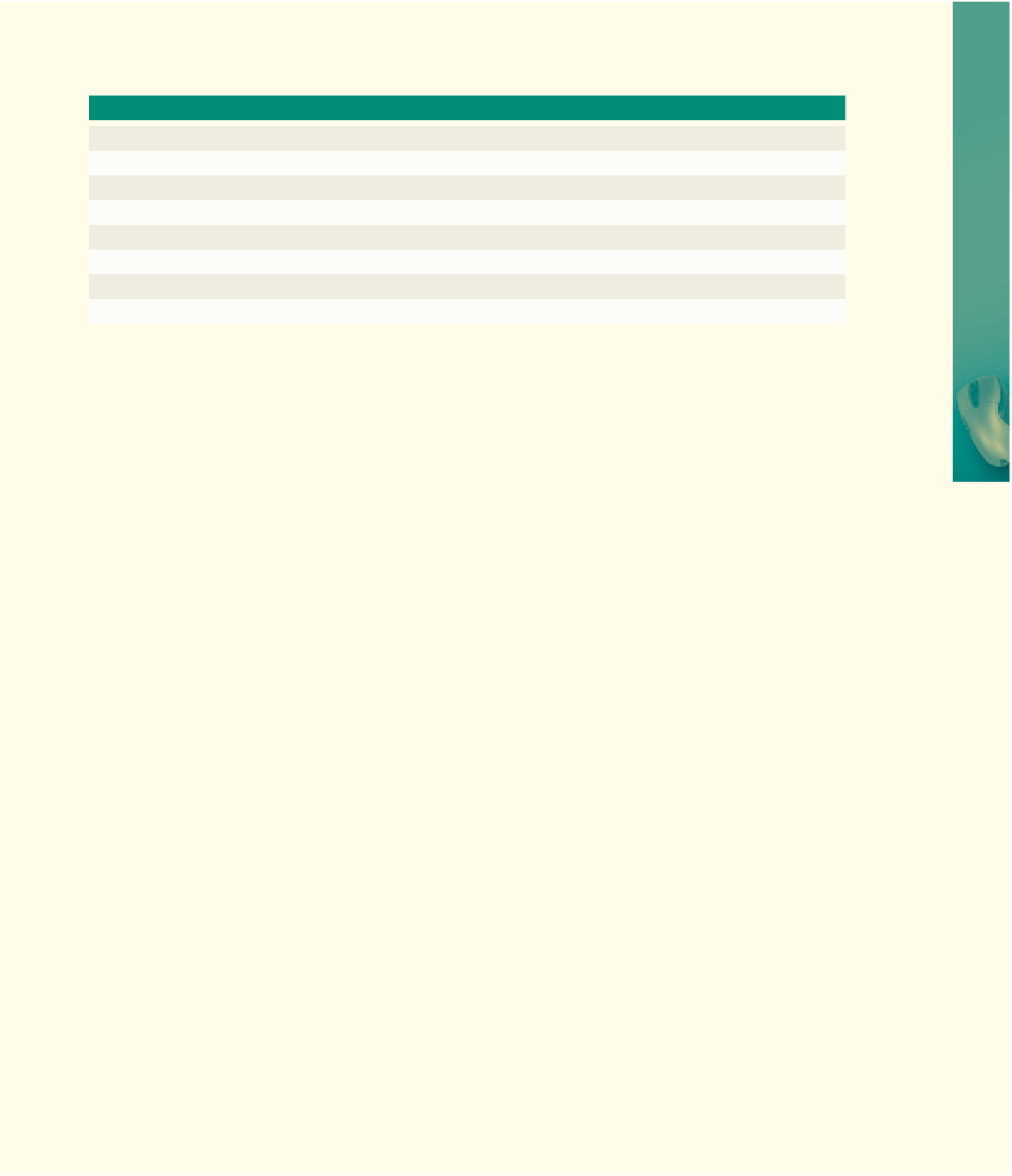HTML and CSS Reference
In-Depth Information
3. Using the code associated with Figure 11-34 on page HTML 544 enter the <a href> tags for each of
the words to be linked as shown in Table 11-21.
Table 11-21
Linked Word <a href> tag
smelting <a href=”#” onMouseOver=”popUp(event,'smelting')” onMouseOut=”popUp(event,'smelting')”>
Sir Henry Bessemer <a href=”#” onMouseOver=”popUp(event,'H_Bessemer')” onMouseOut=”popUp(event,'H_Bessemer')”>
taconite <a href=”#” onMouseOver=”popUp(event,'taconite')” onMouseOut=”popUp(event,'taconite')”>
limestone <a href=”#” onMouseOver=”popUp(event,'limestone')” onMouseOut=”popUp(event,'limestone')”>
coke <a href=”#” onMouseOver=”popUp(event,'coke_oven')” onMouseOut=”popUp(event,'coke_oven')”>
rolled <a href=”#” onMouseOver=”popUp(event,'rolled_coil')” onMouseOut=”popUp(event,'rolled_coil')”>
Be sure to add the closing </a> after the linked word.
4. Using the code in Table 11-20 on page HTML 545 as a guide, write the <div> tags for each linked
word. Table 11-22 contains the tag id, class, and text for the pop-up captions. Place the HTML
code in the blank line after the HTML comment <!-- div tags for pop-up captions -->. Be sure to
close the <div> tags.
Table 11-22
div tag id
class
Caption
smelting
captionText
Smelting is the process of melting an ore to get the metal out of it.
H_Bessemer
captionText
Henry Bessemer bought the patent from William Kelly, who invented the process in 1851. The
Bessemer process blows air through the molten iron ore to remove impurities.
taconite
captionText
Taconite is iron ore ground into a powder and combined with clay and limestone, which is rolled
into pellets and submitted to high temperatures to increase durability.
coke_oven
captionText
Coke is coal that has been baked in an oven.
limestone
captionText
Limestone is sedimentary rock, formed primarily of various calcium carbonate crystals of calcite
and aragonite.
rolled_coil
captionText
This roll of steel may be headed to an auto manufacturer or used to make refrigerators, washers,
and dryers.
5. Save the revised file in the Chapter11\Apply folder using the filename apply11-1solution.html.
6. Start your browser. Enter the URL G:\Chapter11\Apply\apply11-1solution.html to view and test
the Web page in your browser. Validate the Web page.
7. If any errors occur, check the code against Steps 1 through 4, make any required changes, save the
file using the same filename, and then refresh the Web page in the browser.
8. Submit the revised HTML file and Web page in the format specified by your instructor.
Continued >