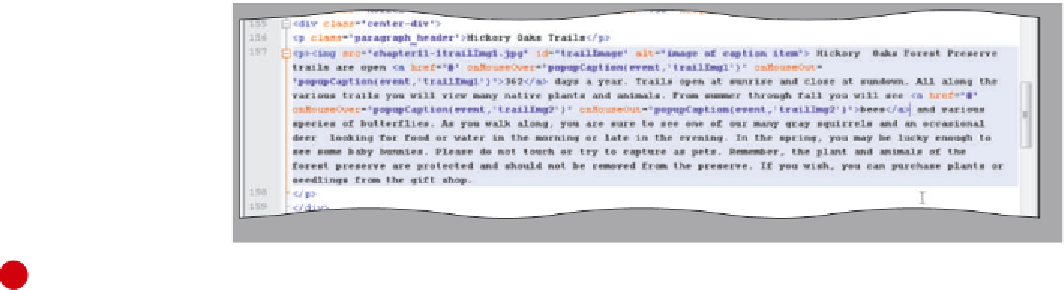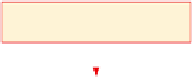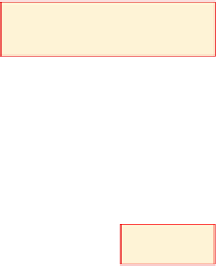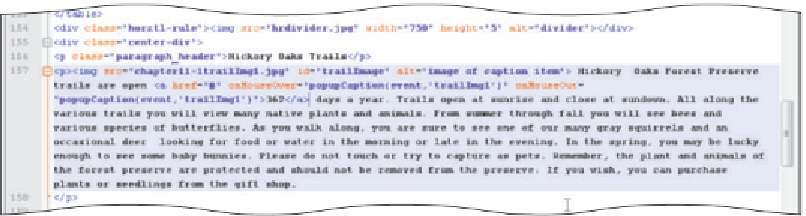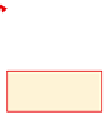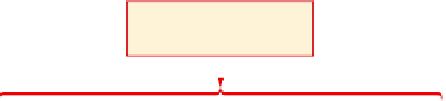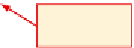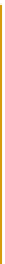HTML and CSS Reference
In-Depth Information
1
•
In line 157, position the insertion point before the number 362 in the first sentence.
•
<a href=”#” onMouseOver=”popupCaption(event,'trailImg1')”
onMouseOut=”popupCaption(event,'trailImg1')”>
to enter the link
for the 362 pop-up
caption. Do not press
the
e n t e r
key.
Type
anchor tag for onMouseOver
and onMouseOut events for
362 pop-up caption
one continuous
line of text
•
to the right of the
number 362, and type
</a>
to close the <a>
anchor tag. Do not
press the
e n t e r
key
(Figure 11-34).
Click immediately
do not press
e n t e r
key
Figure 11-34
2
•
Farther in the same line and paragraph, position the insertion point just before the word bees.
•
<a href=”#” onMouseOver=”popupCaption(event,'trailImg2')” onMouseOut=”popupCaption
(event,'trailImg2')”>
to enter the link for the bees pop-up caption. Do not press the
e n t e r
key.
Type
•
the word bees and
type
</a>
to close the
<a> anchor tag. Do
not press the
e n t e r
key (Figure 11-35).
Click to the right of
anchor tag for onMouseOver
bees pop-up caption
do not press
e n t e r
key
Figure 11-35
3
•
Type
Farther in the same paragraph, position the insertion point before the word butterflies.•
•
<a href=”#” onMouseOver=”popupCaption(event,'trailImg3')” onMouseOut=”popupCaption(event,
'trailImg3')”>
to enter the link for the butterflies pop-up caption. Do not press the
e n t e r
key. Click to the right of
the words butterflies and type </a> to the <a> anchor tag. Do not press the
e n t e r
key.
Farther in the same paragraph, position the insertion point before the words baby bunnies.
•
Type
•
<a href=”#” onMouseOver=”popupCaption(event,'trailImg4')” onMouseOut=”popupCaption(event,
'trailImg4')”>
to enter the link for the baby bunnies pop-up caption. Do not press the ENTER key. Click to the right
of the words baby bunnies and type </a> to the <a> anchor tag. Do not press the
e n t e r
key (Figure 11-36).
anchor tag for onMouseOver and
onMouseOut events for baby
bunnies pop-up caption
The pop-up caption
selectors all have the
same features. Why
must we use so many?
Each pop-up caption
must have its own
selector to be
identified by the
pop-up caption code
and to match the text
in the <div> containers.
anchor tag for onMouseOver
and onMouseOut events for
butterflies pop-up caption
do not press
e n t e r
key
Figure 11-36
What does the pound sign (#) mean in the <a href> tag?
The # sign means it is a null link, and will not attempt to link to another URL.