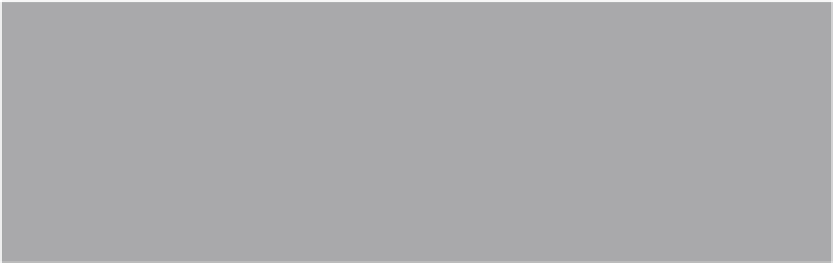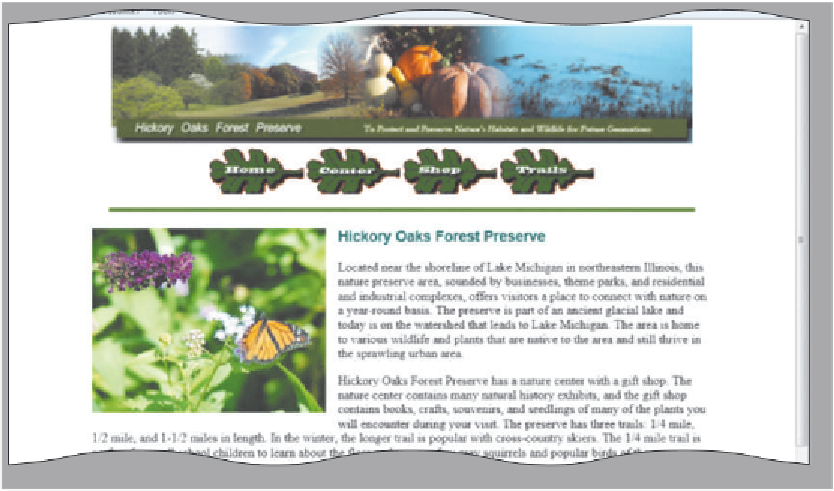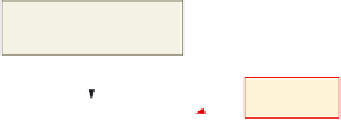HTML and CSS Reference
In-Depth Information
1
onLoad event handler calls
rndimage() and copyRight()
when Web page loads
•
In line 95, click after
the y in the word
body.
do not press
e n t e r
key
•
Press the
s p a c e b a r
once
and type
onLoad=
“rndimage();
copyRight();”
before the >.
•
Do not press the
e n t e r
key at the end
(Figure 11-13).
Figure 11-13
To Save an HTML File and Test a Web Page
With the code for the user-defined functions and the JavaScript section for the
copyright information and the date last modified complete, you should save the HTML
file and test the Web page. The following steps save the HTML file and then test the
Hickory Oaks Forest Preserve Home page.
1
With a USB drive plugged into your computer, click File on the menu bar and then click Save
to save the Chapter11-1homesolution.html file.
2
Click the Internet Explorer button on the taskbar and click the Refresh button on the browser
window.
3
If necessary, scroll down to the see the bottom of the Web page and the copyright
information.
4
Move the mouse over the Center button, but do not click the mouse. Note that the
image changes.
5
Click the Refresh button to see a different nature image generated by the random
number generator user-defined function (Figure 11-14).
random image
displays when
Web page is
loaded
Figure 11-14