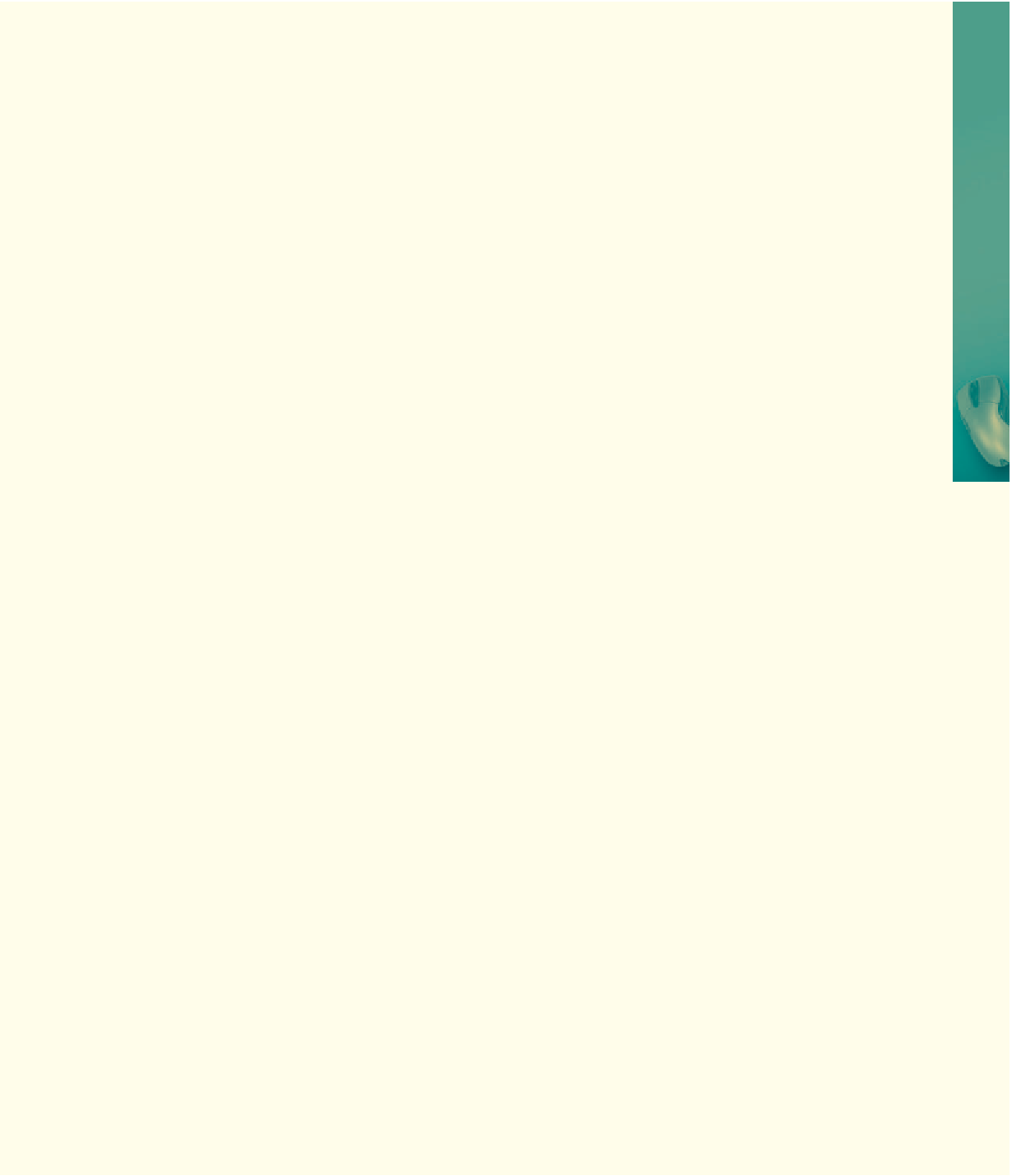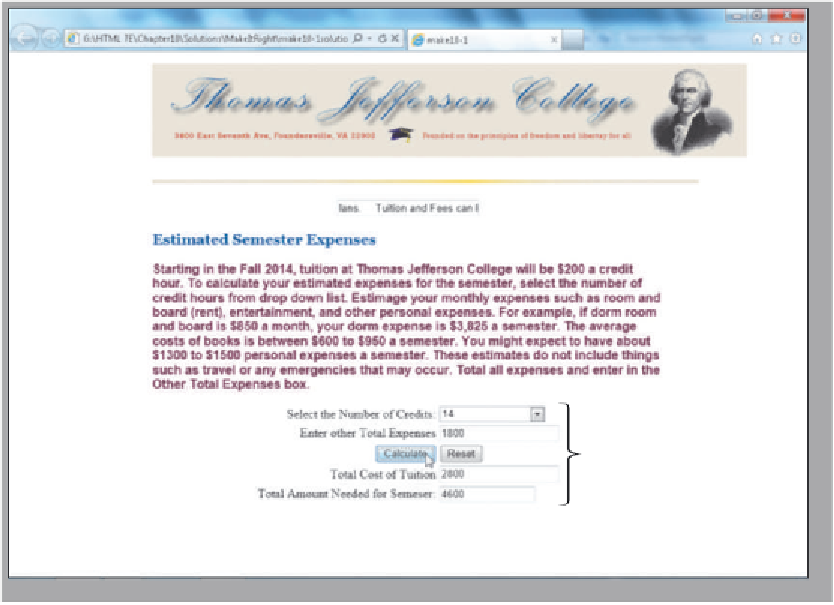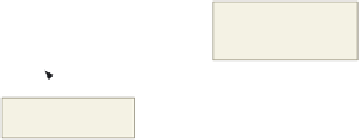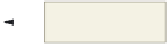HTML and CSS Reference
In-Depth Information
scrolling message
announcement
form with drop-down
menu and Total
Expense
total amount of
expenses calculated
Figure 10-43
2. Correct any misspelled variable names, function, and object names. Search for any logic errors that
may be in the JavaScript code that produce incorrect results.
3. Make sure validation of the form input is correct.
4. Make sure all user-defined functions are being called properly.
5. Save the corrected HTML file as make10-1solution.html, test using your browser, and then
validate the Web page. If an error still occurs, check your code from Steps 1 through 4 and
save again.
6. Submit the revised HTML file and Web page in the format specified by your instructor.
In the Lab
Design and/or create a Web page using the guidelines, concepts, and skills presented in this
chapter. Labs are listed in order of increasing difficulty.
Lab 1: Danyi's Donuts
Instructions:
Your sister, Danyi, has opened a donut shop. She asks if you can create a Web page that
will calculate the cost of a donut order. The user will select the type of donut from a drop-down menu
and enter the number of donuts they want. When the user clicks the calculate button, it will validate
the data entered and calculate the cost of the donuts. A sample solution is shown in Figure 10-44 on
the next page.
Continued >