HTML and CSS Reference
In-Depth Information
Learn It Online
Test your knowledge of chapter content and key terms.
Instructions:
To complete the following exercises, please visit
www.cengagebrain.com
. At the
CengageBrain.com
home page, search for
HTML5 and CSS, 7th Edition
using the search box at
the top of the page. This will take you to the product page for this topic. On the product page, click
the Access Now button below the Study Tools heading. On the Topic Companion Site Web page, select
Chapter 9, and then click the link for the desired exercise.
Chapter Reinforcement TF, MC, and SA
A series of true/false, multiple choice, and short
answer questions that test your knowledge of the
chapter content.
Who Wants To Be a Computer Genius?
An interactive game that challenges your
knowledge of chapter content in the style of
a television quiz show.
Flash Cards
An interactive learning environment where
you identify chapter key terms associated with
displayed definitions.
Wheel of Terms
An interactive game that challenges your
knowledge of chapter key terms in the style of
the television show,
Wheel of Fortune
.
Practice Test
A series of multiple choice questions that test your
knowledge of chapter content and key terms.
Crossword Puzzle Challenge
A crossword puzzle that challenges your knowledge
of key terms presented in the chapter.
Apply Your Knowledge
Reinforce the skills and apply the concepts you learned in this chapter.
Adding User-Defined Functions
Instructions:
Start Notepad++. Open the file apply9-1.html from the Chapter09\Apply folder of the
Data Files for Students. See the inside back cover of this topic for instructions on downloading the
Data Files for Students, or contact your instructor for information about accessing the required files.
The apply9-1.html file is a partially completed HTML file that you will use for this exercise.
Figure 9-19 shows the Apply Your Knowledge Web page as it should be displayed in a browser after
the JavaScript has been added. This problem requires using JavaScript to change the scroll bar color,
to display a dynamic message, and display copyright information and the date the Web page was last
modified. The problem also requires adding event handlers in the <body> tag to invoke the JavaScript
user-defined functions.
Perform the following tasks:
1. Using Figure 9-3 on page HTML 416 as a guide, enter a <div> tag with an id name of countDown
between the two orange divider images (hrimg-summercamp.jpg) at line 50.
2. Enter the beginning of a JavaScript code section for a user-defined function in the <head> section
of the Web page before the <style> tag. Be sure to include a comment line to hide the JavaScript
from old browsers.
3. Using the code in Tables 9-15, 9-17, and 9-19 on pages HTML 422, 425, and 427 as a guide, write
a JavaScript user-defined function to display the countdown message shown in Figure 9-19. Use
your own current and future dates for this Web page.