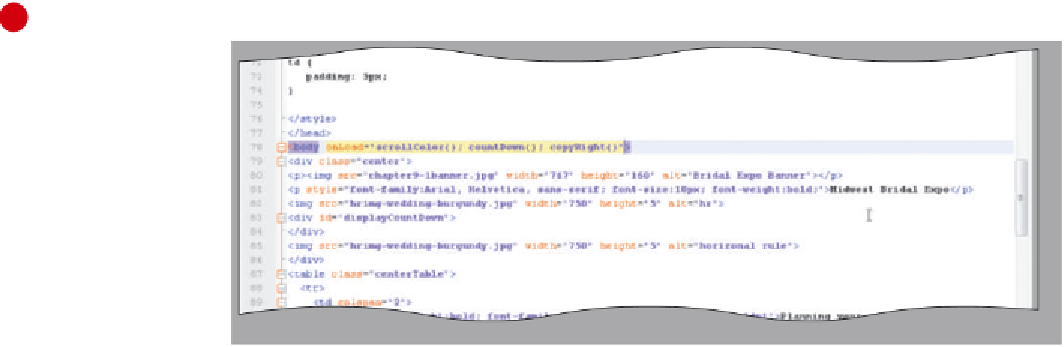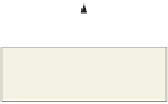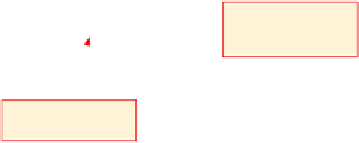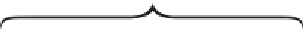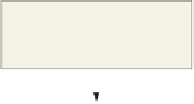HTML and CSS Reference
In-Depth Information
2
onLoad event handler to call
scrollColor(); countDown(),
and copyRight() user-defined
functions
•
Press the
s p a c e b a r
once and then
type
onLoad=
“scrollColor();
countDown();
copyRight()”
within
the <body> tag. Do
not press the
e n t e r
key
(Figure 9-15).
do not press ENTER
key after onLoad
event handler
press SPACEBAR
after the semicolon
Figure 9-15
To Associate a User-Defined Function with the OnChange Event
When the user selects an item in the select list (changes the value of the select list), this change triggers the
associated user-defined function loadInfo(). The this.form parameter in the function call sends the values of the
<option> tags to the function. The following step associates the user-defined function loadInfo() with the onChange
event.
1
•
click to the right of
“Menu”.
Scroll to line 110 and
do not press ENTER
key after entering
event handler
•
s p a c e b a r
once and then
type
onChange=
“loadInfo(this.
form)”
within the
<select> tag. Do not
press the
e n t e r
key
(Figure 9-16).
Press the
enter onChange event
handler to call loadInfo()
user-defined function
Figure 9-16
To Save an HTML File
With the first section of JavaScript code for the Midwest Bridal Expo Web page
complete, you should save the file.
1
Click File on the menu bar, click Save, and then type
chapter9-1solution.html
in the
File name text box (do not press
e n t e r
).
2
Navigate to the storage device and folder (Chapter09\ChapterFiles) where you save your
Data Files and then click the Save button in the Save As dialog box to save the file.