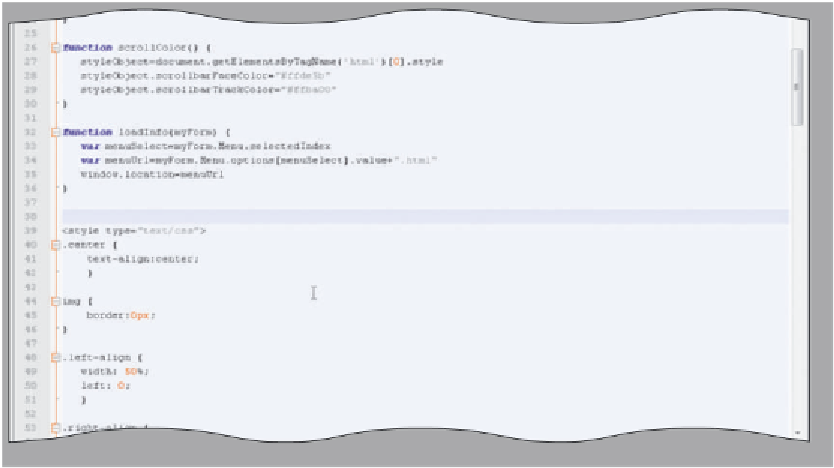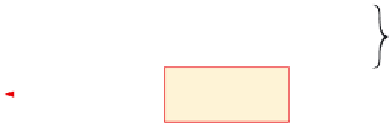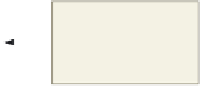HTML and CSS Reference
In-Depth Information
Table 9-24 Code to Change Location
Line
Code
32
function loadInfo(myForm) {
33
var menuSelect=myForm.Menu.selectedIndex
34
var menuUrl=myForm.Menu.options[menuSelect].value+
“
.html”
35
window.location=menuUrl
36
}
The selectedIndex property is then used on the object name of the select list and
the form provided in the data file. Line 32 defines the function name. The form object,
myForm, is passed to the function from the select list name attribute. In line 33, the
selectedIndex statement assigns the numerical value of the item selected from the list
to the variable menuSelect. In this line, menuSelect is a variable name, myForm is the
identifier of the form that holds the select list, and Menu is the name of the select list.
The options property of Menu refers to the <option> tag in the select list, while select-
edIndex indicates the integer value of the item selected in the select list. Line 34 concat-
enates the value attribute of the selected item (menuSelect) with the file extension .html
to create a URL. The URL name is concatenated to the .html filename extension using
the plus sign (+). Line 35 uses that URL to load that Web page into the browser window.
Line 36 closes the function.
To Enter the User-Defined Function to Link to a New URL
Using the Drop-Down Menu
The following step enters the user-defined function to link to a new URL using the drop-down menu. (Note
that the <option> tags are included in the Data File.)
1
•
Click line 32 if
necessary.
•
Enter the JavaScript
code shown in
Table 9-24 to enter
the options and links
for the drop-down
menu.
code for loadInfo()
user-defined function
to link menu items to
corresponding Web
pages
insertion point
after pressing the
ENTER key twice
•
Press the
e n t e r
key
twice after line 36
(Figure 9-10).
Figure 9-10