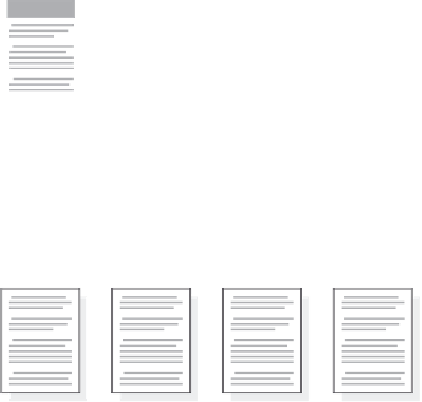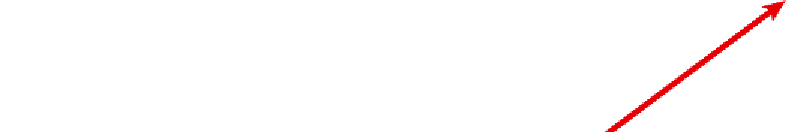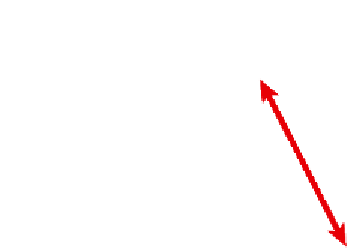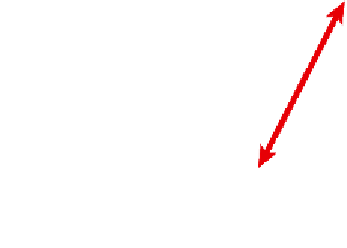HTML and CSS Reference
In-Depth Information
is the main index page, and all other Web pages are linked individually to the home page
(Figure 1-15). By making the other Web pages accessible only through the home page, a
broad Web site forces the user to return to the home page to move from one Web page to
another. The structure makes navigation time-consuming and limiting for users. A better
structure would present a user with navigation alternatives that allow for direct movement
between Web pages.
Home Page
Module 1
Module 1
Summary
Module 2
Module 2
Summary
Module 3
Module 3
Summary
Module 3
Quiz
Figure 1-15 Broad Web site.
A
deep Web site
is one that has many levels of pages, requiring the user to click
many times to reach a particular Web page (Figure 1-16). By requiring a visitor to move
through several Web pages before reaching the desired page, a deep Web site forces a user to
spend time viewing interim pages that may not have useful content. As an example, note
the difference between finding the Module 3 Summary in Figure 1-13 on page HTML 18
as compared to finding the same Web page (Module 3 Summary) in Figure 1-16. Assume
that the user went through the Figure 1-13 Web site once to study the Module 3 material.
When the user returns to the Web site using the Figure 1-16 structure, however, to
review the Module 3 Summary Web page and then take the Module 3 Quiz, the user
would have to go completely through the Module 3 material, Web page by Web page, in
order to get to the Module 3 Summary page. You probably want to give users easier access
to that Web page.
As a Web developer, you must select an appropriate structure for the Web site and
work to balance breadth and depth. Users go to a Web site looking for information to
complete a task. Good design provides ease of navigation, allowing users to find content
quickly and easily. In addition to planning the design of the Web site itself, a Web devel-
oper should always plan the specifics of the file naming and storage conventions early on
in the design phase. Once you determine the structure of the Web site and the approxi-
mate number of pages necessary to fulfill the site purpose, then you need to identify what
standards to use with file naming and the folder structure. For instance, saving your Web
pages with names such as page1.html and page2.html does not tell you the purpose of
those Web pages. A better option would be to name the Oceanside Hotel Web site's home
page oceansidehome.html or oceanside.html, and the Web page with the reservation form
could be named reservation.html. Those file names tell the developer, as well as future
developers maintaining the Web site, the purpose of those Web pages.