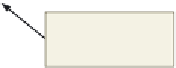HTML and CSS Reference
In-Depth Information
To Paste Code into the Home Page and Edit the Code
The following step pastes the code copied above into the home page and edits the code to remove the
target property.
1
•
In Notepad++, open
the sf2home.html
file in the SF2\
ChapterFiles folder on
the USB drive.
•
Click after the > in the
<body> tag on line 12
and press the
e n t e r
key twice.
•
Click Edit on the menu
bar and then click
Paste.
•
Delete the code
lines 14 through
21 from Menu
page pasted
into home page
target=”win-main”
on lines 17, 18, and 19
(Figure 7).
target="win-main"
code deleted from
lines 17 through 19
•
Click the Save button
on the toolbar to save
the sf2home.html file
with the new code.
Figure 7
By copying and pasting this code, I can provide the same look to my Web site visitors as a frame structure, right?
Yes, your Web site will operate in the same manner without the frame structure, with the image and the navigation bar
across the top of the Web page and the content changing on the bottom part.
Why do I have to remove the target=”win-main” code?
The target is named to support the dynamic (i.e., changing) frame within the frame structure. Because there is now only
one Web page representing the home page and no frame structure, you do not need to identify the target frame.