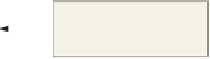HTML and CSS Reference
In-Depth Information
In the Lab
Lab 1: A Spooky Poem
Instructions:
Your English literature teacher would like to see an example of how an audio clip of a
poem would sound on a Web page. She wants to be able to pause, stop, and replay the audio clip, as
shown in Figure 8-18.
Web page displays while
audio clip plays; full
control panel displays
Figure 8-18
Perform the following tasks:
1. Using Notepad++, open the HTML file lab8-1.html in the Chapter08\IntheLab folder of the
Data Files for Students.
2. Add the audio clip, ghostshighnoon.mp3, to the Web page.
3. Add the <audio> attribute to start this audio clip automatically.
4. Add the attribute needed to display controls for the audio clip.
5. Save the HTML file in the Chapter08\IntheLab folder as lab8-1solution.html. Validate the file
and then print it.
6. Test the Web page in Internet Explorer.
7. Submit the solution in the format specified by your instructor.