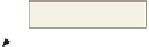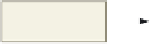HTML and CSS Reference
In-Depth Information
external interactive content or a plug-in on the Web page. Using external links is a Web
development practice that is used often, such as the many video resources in Web sites
such as YouTube. External media files are frequently used, and the embed element
defines a container for an external application or interactive content (a plug-in). This
element is new to HTML5 and is supported by all browsers. Figure 8-3 shows how the
the new <video> tag is used to embed a video clip of Longfellow's house. The video is
supplemented with a heading, text, and navigation bar.
navigation bar
Web page
heading size h2
paragraph of text
Figure 8-3 Completed Web page at launch with video clip.
Media Players and Plug-Ins
The functionality of a browser includes the ability to display text and the graphics
formats discussed in earlier chapters. In order to play an audio or video file, some
browsers need the help of an application called a media player or a plug-in. A
media
player
is computer software that is used to play multimedia files. Most software media
players support an array of media formats, including both audio and video files. This
chapter uses an .mp3 audio file and an .mp4 video file. Both can be played by the Internet
Explorer browser. The Windows Media Player, also discussed in this chapter, plays both
audio and video. Windows Media Player is included with Microsoft Windows. The Mac
operating system comes with QuickTime Player for playing movies, while iTunes can be
downloaded for Windows or Mac OS to play a variety of media formats.
A
plug-in
(also called an add-in or add-on) is extra software that is added to the
browser (or other program) to provide a capability that is not inherent to the program (the
browser in this case). In other words, for an embedded media file to work in a browser,
the Web site visitor needs to have the correct plug-in. Most browsers have a variety of
plug-ins installed, but the Web site visitor can also download and install necessary plug-ins
from the browsers' manufacturers. Common plug-ins are Windows Media Player, Apple
QuickTime Player, Adobe Flash, Microsoft Silverlight, and Adobe Acrobat.
Internet Explorer (IE; used in this topic) utilizes proprietary ActiveX controls.
When IE encounters a multimedia file, it searches for the appropriate ActiveX control.
If it cannot find it, users are most often asked if they want to install that control. Some
Plug-ins and Add-Ons
Investigate what plug-ins
are available for the
version of browser that
you use. (In Internet
Explorer, display the
Command bar, click on the
Tools menu, then select
Manage add-ons.) Search
the Web for information
about the listed add-ons
and determine if there are
other add-ons that would
be helpful that you can
download.