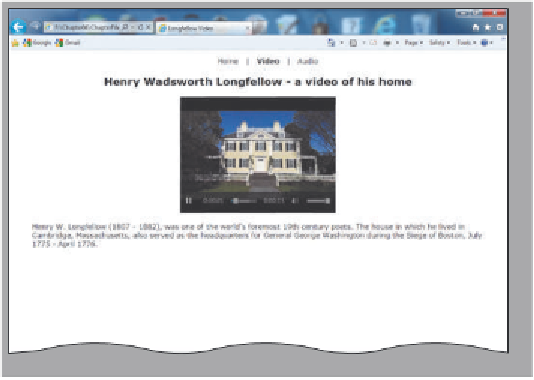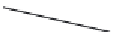HTML and CSS Reference
In-Depth Information
same navigation
bar as home page
inserted
video clip
full control panel
for inserted
video clip
three links: Home,
Video, and Audio
(b) Web pages with video clip.
image
and text
full control panel
for inserted
audio clip
(a) Home page of English literature class Web site.
(c) Web page with audio clip.
Figure 8-1
Plan
Ahead
General Project Guidelines
As you create Web pages, such as the chapter project shown in Figure 8-1, you should
follow these general guidelines:
1.
Plan the Web site
. First, you should determine if using multimedia content is appropriate
for your Web site. If your subject matter is such that audio or video would enhance the
visitors' experience, multimedia is a good choice.
2.
Analyze the need
. In the analysis phase of the Web Development Life Cycle, you should
analyze what content to include on the Web page. Chapter 8 introduces a new Web
development technique, adding multimedia content to your Web page; this technique
can enhance the text and graphics content that you have developed in other chapters.
3.
Choose the content for the Web page
. You always want your content to add positively
to your Web site visitors' experience. You therefore have to assess multimedia content
just as you would text or graphics content. Many sources of content are available for
Web sites. You can create your own video and audio clips easily and insert those into the
appropriate Web pages. You can also take advantage of audio and video clips available
online, after reviewing any copyright restrictions.
HTML 363