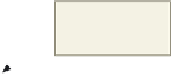HTML and CSS Reference
In-Depth Information
In the Lab
continued
6. Open the file, lab7-1solution.html in the browser. Use Print Preview to test if printing your
external style sheet works correctly.
7. Print the Print Preview view of the Web page.
8. Submit the solution in the format specified by your instructor.
In the Lab
Lab 2: Adding External and Inline Style Sheets
Instructions:
Your family business, Marsh Vineyards Wedding Parties, is participating in the Home and
Garden Show and wants to create a Web page to notify people about the event. The event coordinator
asks you to create a Web page that contains information about the business and an e-mail address link,
as shown in Figure 7-21. The Web page should have a link to the external style sheet, lab7-2styles.css,
which is in the Chapter07\IntheLab folder of the Data Files for Students. The external style sheet is not
complete, so you must add the h1, h2, paragraph, and image selectors and declarations to complete it.
Perform the following tasks:
1. Using Notepad++, open the HTML file lab7-2styles.css in the Chapter07\IntheLab folder of the
Data Files for Students.
2. Add the following styles to the external style sheet:
a. h1 and h2: “Baskerville Old Face”, “Calligrapher”, “Arial” font in a bolder weight and color green
b. paragraphs: “Baskerville Old Face”, “Calligrapher” font, color of black, with a 10 pixel left margin
c. img: double border style, thick border width, green border color, with a 10 pixel margin
add external and
inline style sheets
to change styles
Figure 7-21