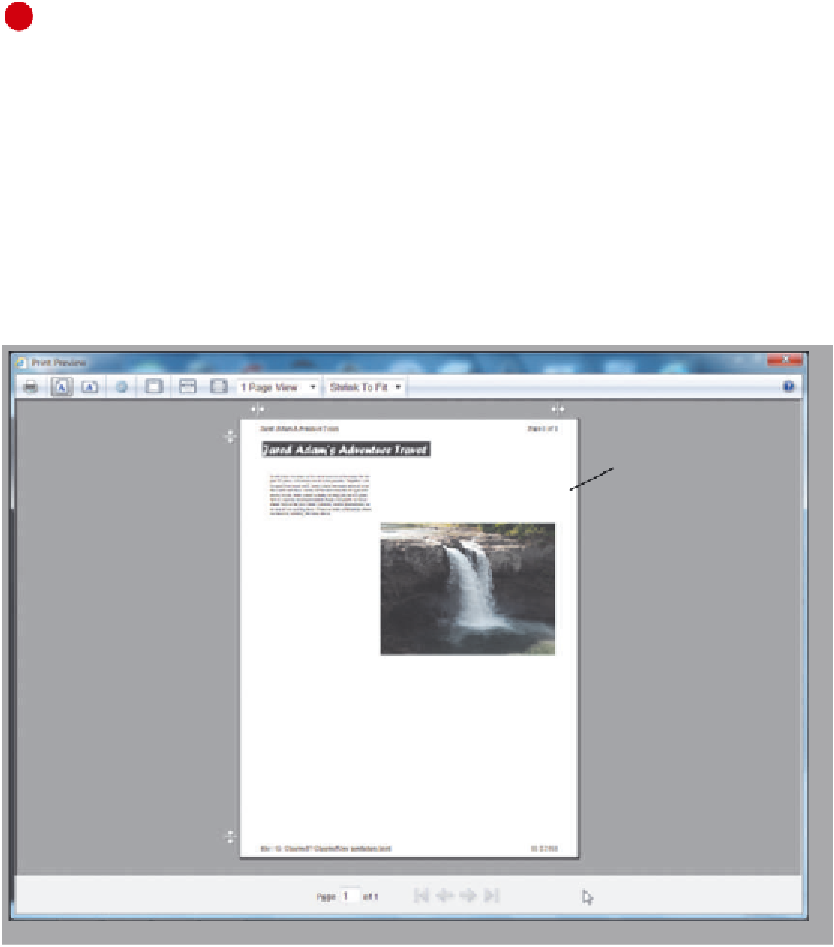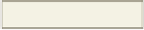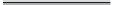HTML and CSS Reference
In-Depth Information
To Test the External Style Sheet
The following steps test the printpage.css external style sheet.
1
Click the Internet Explorer button in the taskbar and then click the Return to Jared
Adam's Adventure Tours link at the bottom of the Web page.
2
Click the Refresh button.
3
Click the Print icon arrow in the Command bar and then click Print preview to verify that
the navigation bar does not appear in print preview (Figure 7-16).
What other styles might be appropriate for printing?
As mentioned above, Web site visitors generally want to print the content of a Web page,
not necessarily the format. You therefore might want to change the way that headings
(h1 through h6) print. You could add a style to the printpage.css that prints all headings in
one particular size (perhaps slightly larger than the general content of the Web page). You
also might want to vary the margins from the Web page as displayed in the browser versus
the margins on a printed page.
Print Preview window
no navigation
bar prints
print preview page
Figure 7-16