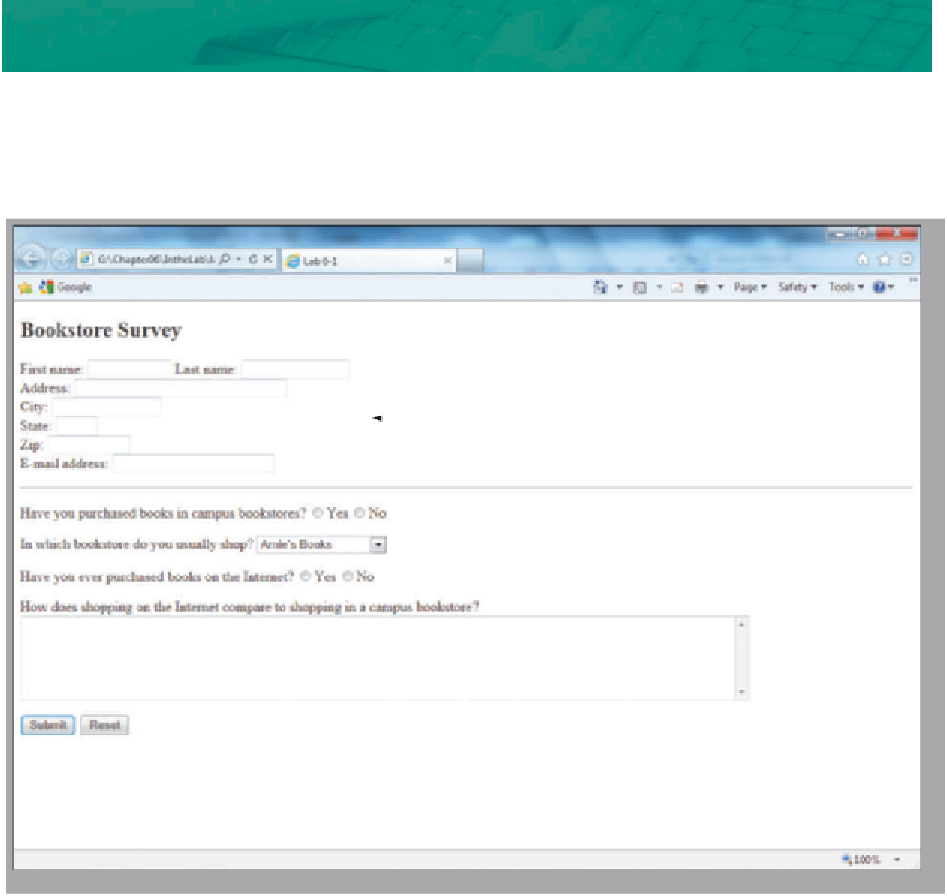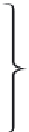HTML and CSS Reference
In-Depth Information
In the Lab
Lab 1: Creating a School Bookstore Survey
Instructions:
The staff of the school bookstore wants to survey students about their topic-buying habits
to determine where they purchase their topics. The staff has asked you to create a Web page form that
contains the questions shown in Figure 6-30.
horizontal rule
to divide page
text boxes
radio buttons
selection
control
radio buttons
textarea
Figure 6-30
Perform the following tasks:
1. Using Notepad++, create a new HTML file with the title Lab 6-1 in the main heading section. Add
the Web page h2 heading Bookstore Survey at the top of the page.
2. Create a form and identify the form process using the post method with the action attribute set to
mailto:email@isp.com.
3. Add seven text boxes for first name, last name, home or school address, city, state, ZIP, plus e-mail
address.
4. Add two radio buttons for users to say whether or not they use the campus bookstore.
5. Add a selection menu with three options of your choosing (or use Arnie's topics, Lafollet Shops, and
University Bookstore) for users to select the bookstore in which they shop.
6. Create a second set of radio buttons for users to say whether they have purchased topics on the
Internet.
7. Create a textarea for additional comments and set it to 6 rows and 100 columns.
8. Add Submit and Reset buttons at the bottom of the Web page form.