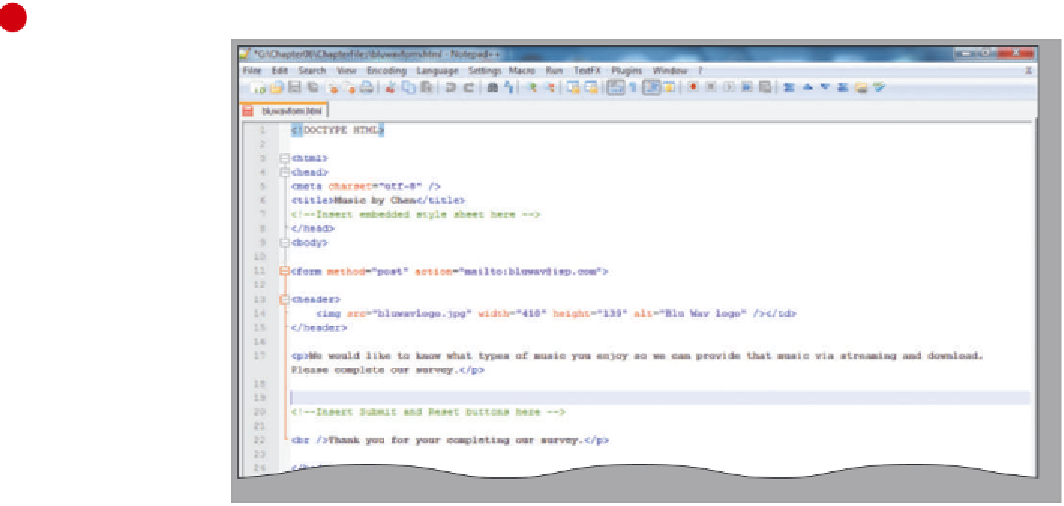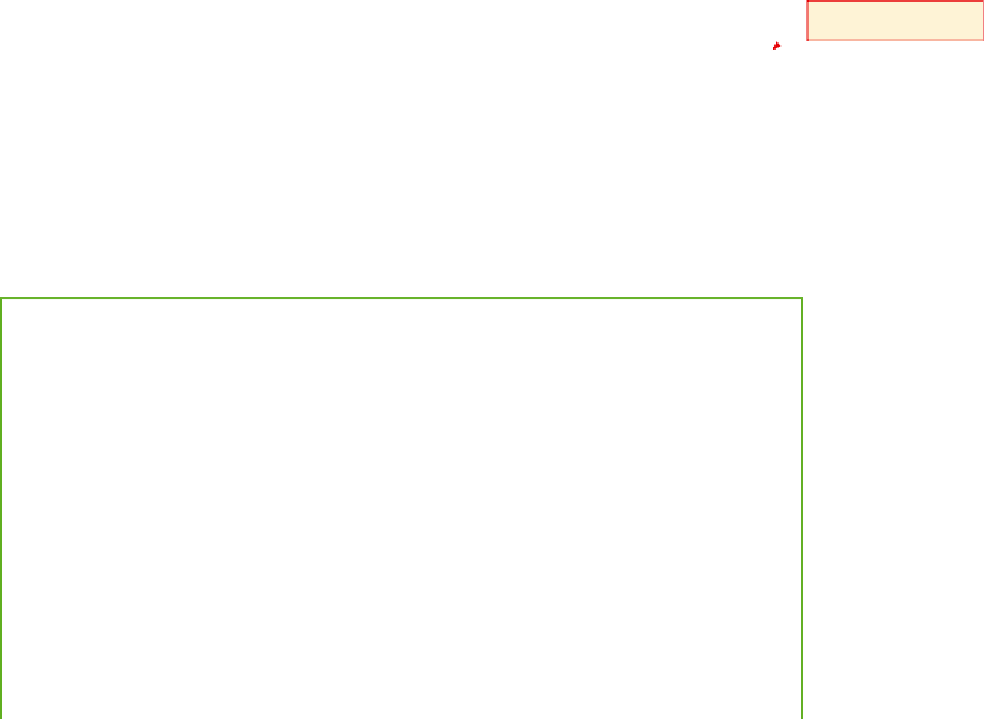HTML and CSS Reference
In-Depth Information
To Change the Text Message
The next step in updating the static Web page form is to modify the text that tells the user to submit the ques-
tionnaire by fax. Notice that Blu Wav logo is already in the file on line 14. Table 6-4 shows the new HTML code
used to provide information to users on the purpose of the form.
Table 6-4 HTML Code to Change the Text Message
Line HTML Tag and Text
17
<p>We would like to know what types of music you enjoy so we can
provide that music via streaming and download. Please complete our
survey.</p>
The following step changes the text message to provide instructions on how to use the form.
1
•
Highlight line 17.
•
Enter the HTML code
shown in Table 6-4,
but do not press the
e n t e r
key (Figure 6-9).
•
Highlight lines 19
through 32 and then
press the
d e l e t e
key;
the cursor should
then be positioned on
line 19 (Figure 6-9).
text on line 17 reflects new
order processing method
delete lines 19
through 32
Figure 6-9
Form controls.
Before creating a Web page form, you should plan how you want to format it. By effectively
utilizing input controls, you can call attention to important data-collection areas on the
Web page without overpowering it. Creating an effective form includes:
1.
Determine what data to collect.
In the case of a form designed to collect information,
you need the visitor's name and e-mail address. Make sure to provide enough space for
each field so that you do not cut out important information. For instance, a last name
field only 5 characters long may cut out much of a person's last name.
2.
Determine what types of control to use.
For data such as name and e-mail address, you
need text input areas. For data such as favorite Internet radio station, there is generally
a limited subset (e.g., Google, Live 365, Pandora, and Slacker), so a selection control is
appropriate. When you ask what kind of music the visitor is interested in listening to or
buying, you can use check boxes, which allow multiple selection. In the case of a question
with only one appropriate answer (e.g., select your favorite), a radio button is more
appropriate.
Plan
Ahead
(
continued
)