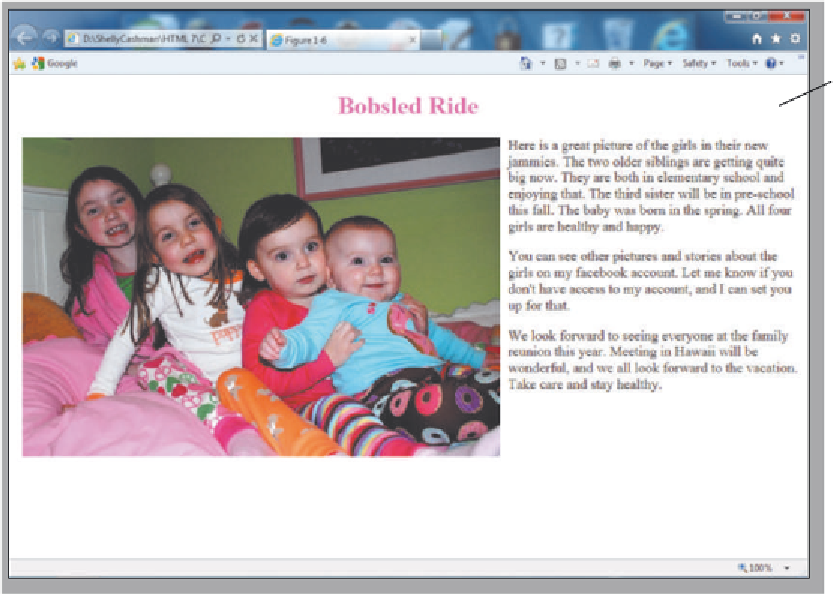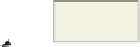HTML and CSS Reference
In-Depth Information
personal
Web page
Figure 1-6 Personal Web page used to communicate with family and friends.
Web Browsers
To display a Web page on any type of Web site, a computer needs to have a Web
browser installed. A
Web browser
, also called a
browser
, is a program that interprets
and displays Web pages and enables you to view and interact with a Web page. Microsoft
Internet Explorer, Mozilla Firefox, Google Chrome, and Apple Safari are popular
browsers today. Browsers provide a variety of features, including the capability to
locate Web pages, to link forward and backward among Web pages, to add a favorite or
bookmark a Web page, and to choose security settings.
To locate a Web page using a browser, you type the Web page's Uniform Resource
Locator (URL) in the browser's Address or Location bar. A
Uniform Resource Locator
(
URL
) is the address of a document or other file accessible on the Internet. An example of
a URL on the Web is:
http://www.cengagebrain.com/shop/index.html
The URL indicates to the browser to use the HTTP communications protocol
to locate the index.html Web page in the shop folder on the cengagebrain.com Web
server. Web page URLs can be found in a wide range of places, including school catalogs,
business cards, product packaging, and advertisements.
Hyperlinks are an essential part of the World Wide Web. A
hyperlink
, also called
a
link
, is an element used to connect one Web page to another Web page on the same
server or to Web pages on different Web servers located anywhere in the world. Clicking
a hyperlink allows you to move quickly from one Web page to another, and the user does
not have to be concerned about where the Web pages reside. You can also click hyperlinks
to move to a different section of the same Web page.
With hyperlinks, a Web site user does not necessarily have to view information in
a linear way. Instead, he or she can click the available hyperlinks to view the information