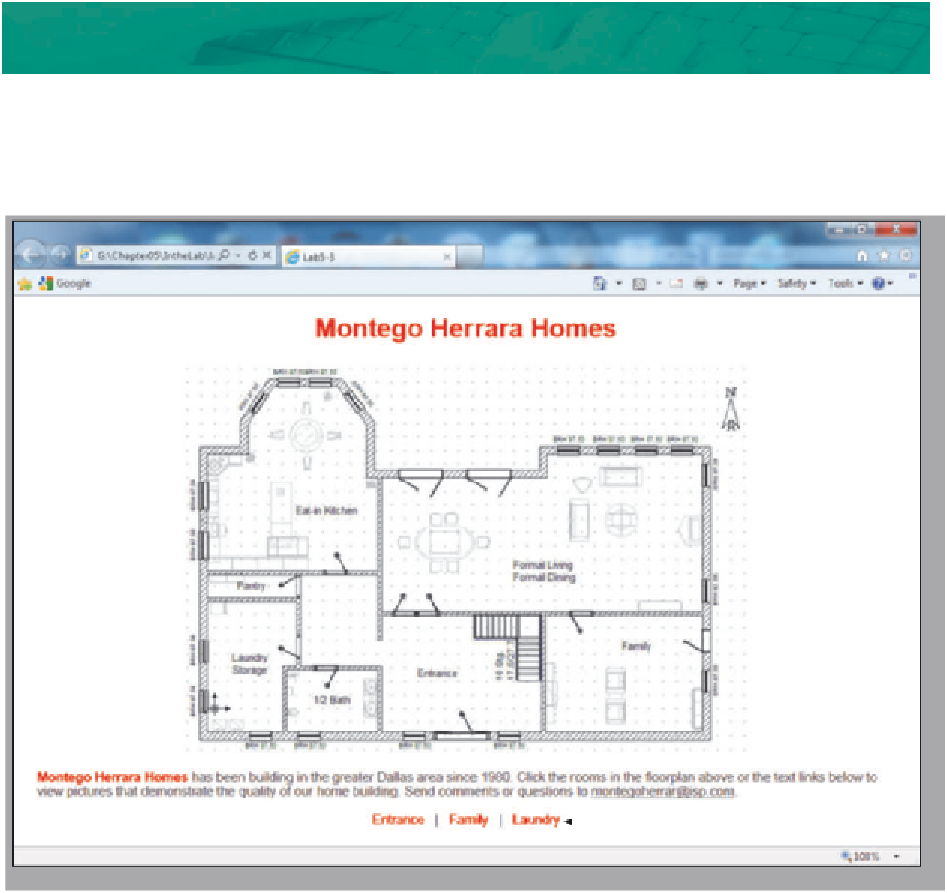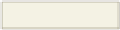HTML and CSS Reference
In-Depth Information
7. Enter the <area> tags required to define four circular clickable areas on the image bluebuttons.jpg.
Use the x- and y-coordinates determined in Step 2 and set the href attributes to link to the home
page, the e-mail link, and two links to the sample.html Web page.
8. Create the navigation bar shown at the bottom of the Web page.
9. Save the HTML file in the Chapter05\IntheLab folder using the filename lab5-2solution.html.
Validate the Web page(s) using W3C. Print the HTML file.
10. Open the file lab5-2solution.html in your browser and test the image map and text links.
11. Print the main Web page.
12. Submit the completed HTML files and Web pages in the format specified by your instructor.
In the Lab
Lab 3: Creating a Home Builder's Web Site
Problem:
You are trying to help your Uncle Montego increase the reach of his home building business.
To help him show people the quality of the construction, you will create a Web site with a home page
similar to Figure 5-41.
red <h1> heading
floorplan.jpg used
as image map
red text links with no
text-decoration
Figure 5-41
Continued >