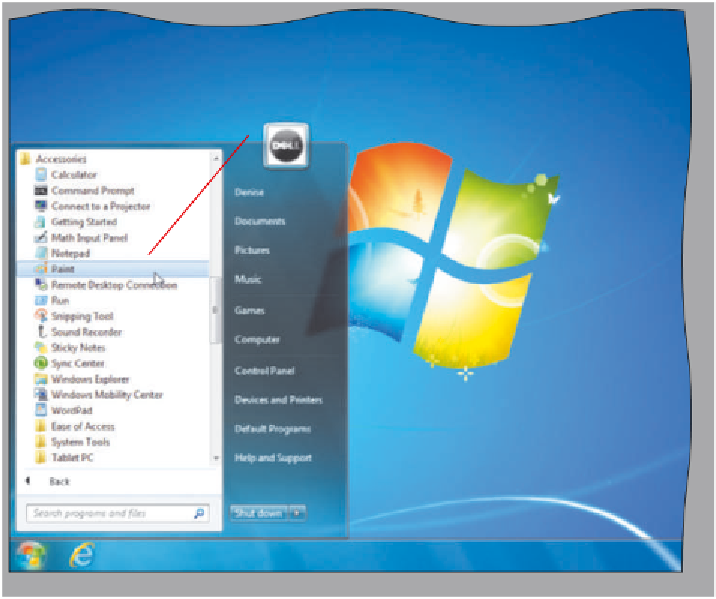HTML and CSS Reference
In-Depth Information
Working with the image.
In order to determine the x- and y-coordinates for image map points, you need to open the
image in the chosen software tool.
Select a software tool.
Plan
Ahead
•
Computers running the Windows operating system already
have an image editing tool available, Paint. This chapter shows you how to work with
your image within Paint. For other suggested editing software products, see Table 5-2
on page HTML 240.
Edit the image.
•
It is sometimes necessary to alter the image before using it on the
Web page (you may want to resize it or reposition it). Paint also gives you the image
dimensions (i.e., width and height) you need for the <img> tag.
Make other changes to the image
•
. In Paint, you can make other changes to the image
such as flipping the image horizontally or vertically, or altering the colors of the
image. Other graphic editing software options provide a variety of tools to alter an
image slightly or significantly.
Using Paint to Locate X- and Y-Coordinates
As you have learned, you can use a simple or a sophisticated image editing or paint
program to determine the x- and y-coordinates of various points on an image. In this
chapter, the Paint program is used to find the x- and y-coordinates used in the map
definition that divides a single image into several areas.
To Start Paint
The following steps start Paint.
1
•
Click the Start button on
the taskbar.
•
Click All Programs on the Start
menu, click Accessories on the
All Programs submenu, and then
point to Paint on the Accessories
submenu (Figure 5-15).
Paint
command
•
Click Paint.
All
Programs
menu
Start button
Figure 5-15