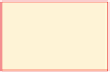HTML and CSS Reference
In-Depth Information
two images
center-aligned
in cells in one
row of table
two paragraphs of text
left-aligned in cells in one
row of table
Figure 4-47
5. Insert the image largewaterfall.jpg in the first column of the first row. (
Hint:
You can use the
techniques discussed in this chapter to determine the width and height of each image.)
6. Add the second image pond.jpg to that same row in a second column.
7. Start a new row and add a paragraph of text for each of the images.
8. Save the HTML file in the Chapter04\IntheLab folder using the filename lab4-1solution.html.
9. Validate the Web page using the W3C validator service.
10. Print the lab4-1solution.html file.
11. Open the lab4-1solution.html file in your browser to view it as a Web page.
12. Print the Web page.
13. Submit the revised HTML file and Web page in the format specified by your instructor.