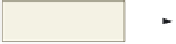HTML and CSS Reference
In-Depth Information
To View, Test, and Print a Web Page
1
2
3
Click the Internet Explorer button on the Windows taskbar to activate Internet Explorer.
In Internet Explorer, click the Address bar to select the URL in the Address bar.
Type
G:\Chapter04\ChapterFiles\oceanside.html
(or the specific path to your file)
to display the new URL in the Address bar and then press the
e n t e r
key.
4
Click the Tennis link and then click the Back button. Click the Dining link and then click the
Back button.
Why isn't the Tennis Web page formatted with the styles in the external style sheet?
In order for the external style sheet to take effect, you have to insert the <link> statement
into the HTML code in the Tennis file.
5
Click the Print button on the Internet Explorer Command bar to print the Web page
(Figure 4-25).
border displays in
print mode
Figure 4-25
Creating a Second Web Page
You have created the Oceanside Hotel and Sports Club home page with a horizontal
navigation bar of image links for easy navigation to other pages in the site and an
external style sheet. Now it is time to create one of those linked pages — the Golf page
(Figure 4-26 on the next page). Like the home page, the Golf page includes the logo
image and a horizontal navigation bar of text links. Having the Oceanside Hotel and
Sports Club logo and the horizontal navigation bar at the top of each page provides
consistency throughout the Web site. The navigation bar lists the four Web pages —
Home, Golf, Tennis, and Dining — with a
|
(pipe) symbol between links. Beneath the
navigation bar is a table listing the golf options that are available at Oceanside Hotel
and Sports Club.