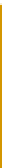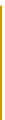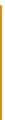HTML and CSS Reference
In-Depth Information
Is that all it takes to use an external style sheet — to insert that link statement?
Yes, that is all you need to do to use the styles identified in the external style sheet. The styles
specified in the external style sheet will apply to that page, unless an embedded or inline style
sheet takes precedence. Also remember that if you want to change a style, you just change it
in the external (linked) style sheet itself. It automatically takes effect in any Web page that is
linked to the external style sheet. (Remember to click the Refresh button if that Web page is
already open in the browser.)
Will the table styles from the stylesch4.css file take effect for all tables within the Web site?
As long as you insert the style sheet link statement onto the Web page, then the table styles
will take effect. Remember that you can override those styles with either an embedded or
an inline style sheet. You would do this if there is a table that you want to vary from all
other tables in the Web site.
Why is an external style sheet sometimes called a linked style sheet?
The style sheet that you created above is external to (as opposed to inline or embedded in)
the Web page in which it is used. That's why it is called an external style sheet. The external
style sheet is used by linking it into a Web page. It is called linked because you use a <link />
tag to insert it.
Validating and Printing the HTML, Viewing the Web
Page, and Testing Links
After you save the HTML file for the Oceanside Hotel and Sports Club home page,
it should be validated to ensure that it meets the current standards applied throughout
this text and viewed in a browser to confirm the Web page displays as desired. It is also
important to test the links in the Oceanside Hotel and Sports Club home page to verify
that they function as expected.
To Validate a Web Page
The following steps illustrate how to validate an HTML file:
1
2
Open Internet Explorer and navigate to the Web site validator.w3.org.
Click the Validate by File Upload tab.
3
4
Click the Browse button.
Locate the oceanside.html file on your storage device, click the filename, and then click
the Open button in the Choose File to Upload dialog box and the filename will be inserted
into the File box.
5
Click the Check button.
What if my HTML code does not pass the validation process?
If your file does not pass validation, make changes to the file to correct your errors.
You should then revalidate the file.