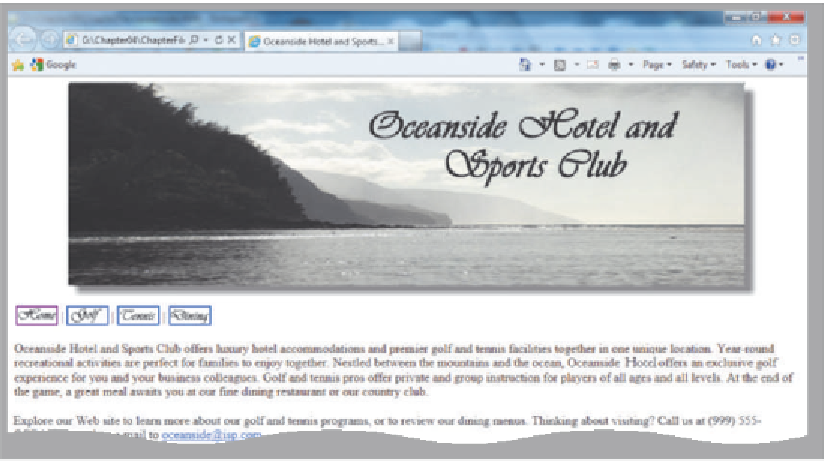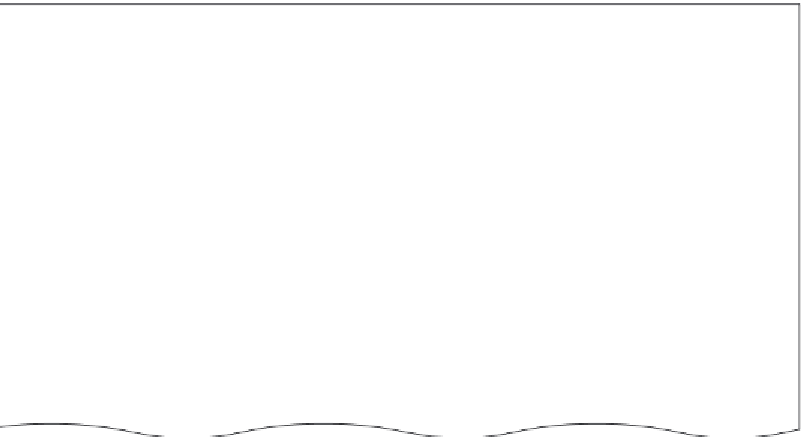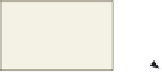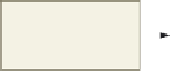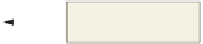HTML and CSS Reference
In-Depth Information
Save icon
oceanside.html
filename inserted
Figure 4-17
Viewing the Web Page and Testing Links
After you save the HTML file for the Oceanside Hotel and Sports Club home page, it
should be viewed in a browser to confirm the Web page appears as desired. You do not validate
or print the Web page yet because you still have one statement (the link to the external style
sheet) to add to the file. It is also important to test the four links on the Oceanside Hotel and
Sports Club home page to verify they function as expected.
To View a Web Page
The following steps illustrate how to view the HTML file in a browser.
1
In Internet Explorer, click the Address bar to select the URL on the Address bar.
2
Type
G:\Chapter04\ChapterFiles\oceanside.html
or the location of your file on
the Address bar of your browser and press
e n t e r
to display the Web page (Figure 4-18).
Web page as
completed thus
far without any
styles added
inserted company
logo image with
box-shadow
navigation bar
left-aligned with text
decoration (bordered
image links)
two paragraphs of
text in normal font
displayed in 100%
(default) of window
Figure 4-18