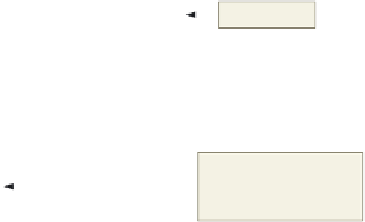HTML and CSS Reference
In-Depth Information
Table Borders, Headers, Captions, and Rules
Tables not only contain columns and rows, but they also include features such as
table borders, table headers, and table captions (Figure 4-6). A
table border
is the line
that encloses the perimeter of the table. A
table header
is the same as a heading cell —
it is any cell with bold, centered text that indicates the purpose of the row or column. A
header row is used to identify the meaning of the numbers in each column, and headings
that span columns and rows are used to provide additional information. Headers also are
used by nonvisual browsers to identify table content. See the guidelines in Appendix C for
specific information about making your Web pages accessible to those with disabilities. A
table caption
is descriptive text located above or below the table that further describes
the purpose of the table.
Tables can use these features individually or in combination. The purpose for the
table dictates which of these features are used. For example, the table shown in Figure 4-6
lists columns of numbers. A header row is used to identify the meaning of the numbers
in each column, and headings that span columns and rows are used to provide additional
information. Finally, the table caption explains that each number is based on thousands
(that is, the 10 listed in the table represents 10,000).
table header
with rowspan
attribute used to
span four rows
table header with
colspan attribute used
to span five columns
table border
table caption positioned
beneath the table by
indicating caption-side:
bottom in the style sheet
Figure 4-6 Table headers, border, and caption.