HTML and CSS Reference
In-Depth Information
In the Lab
continued
6. In the second Web page, include a Heading style 1 heading, similar to the one shown in
Figure 3-54b on the previous page, a short paragraph of text, and two Heading style 2 headings.
From the standpoint of consistency, you may want to make those h2 headings all the same color.
(
Hint:
Use an inline style sheet sheet for this.)
7. Create two ordered (numbered) lists with at least two items each that serve as links to Web
pages on another (external) Web site. Add a link back to the first Web page, as shown in
Figure 3-54b.
8. Save the HTML file in the Chapter03\IntheLab folder using the file name lab3-3specifics.html.
Validate the lab3-3specifics.html file. Print the lab3-3specifics.html file.
9. View the home page in your browser. Click the text link to the second Web page. Click the links in
the lists to test them.
10. Print the Web pages.
11. Submit the HTML files and Web pages in the format specified by your instructor.
Cases and Places
Apply your creative thinking and problem-solving skills to design and implement a
solution.
1: Create a Web Page with Text Formatting
Academic
You recently got a work-study position developing Web pages for your academic department at
school. Your professor has asked you to update the home page for the department's Web site to
make it more visually appealing. As a first step, you plan to create a Web page with sample text
formats, such as the ones shown in Figure 3-19 on page HTML 111, to share with your professor
and get her input on which types of formatting she prefers. Include text formatted as bold, italic,
underlined, superscript, and subscript on the Web page, using different colors and sizes for each
type of text. Use CSS styles for most of your styles, but also use some of the text formatting tags
shown in the chapter. Determine why you would choose to use one over the other (i.e., styles
versus formatting tags). Be sure to include one sample using the font-weight bold style and one
using bolder to see how they compare when displayed together. Compare those to using <bold> or
<strong> as formatting tags. Be creative and make sure that the Web page looks good but that the
new styles do not distract from the content. Utilize a sampling of different font-families on the Web
page to show contrast. Be prepared to explain why some font-families (e.g., a curvy script style)
might not be appropriate.
2: Create a Web Page with Text Links and Define Link Colors
Personal
You are starting a small business to provide you with some income while in school. You have asked
a friend to design your logo, and you would like the link colors on your Web page to match the
colors you chose. Create a Web page similar to Figure 3-3 on page HTML 92, with three text
links to a Web page in an external Web site. Add the appropriate link styles to define the link
colors to match your logo. Also, explain why you might not want to change the colors of the links
from the standard blue and violet but show ways that you can accommodate different colors and
not confuse users.