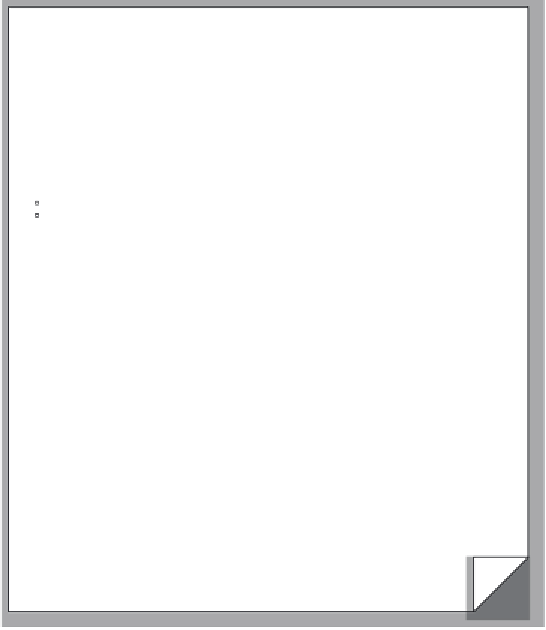HTML and CSS Reference
In-Depth Information
To View and Test a Web Page
With the HTML code validated and saved, you should view the Web page and test the links.
1
Click the Internet Explorer button on the taskbar to view the samplephotos.html page in your browser.
2
Click the Refresh button in the Address bar to display the changes made to the Web page, which should now look
like Figure 3-1b on page HTML 89.
3
Verify that all internal links work correctly. Click the two links in the bulleted list at the top of the Web page. Then
scroll down and click each To top link to check its function. Finally, verify that the image link to the home page works.
How can I tell if internal links are working when the link and target are displayed in the same browser window?
To see movement to a target within a page, you might need to restore down and resize the browser window so that the
target is not visible, then click the link.
To Print a Web Page
1
Click the Print button on the Command bar to print the Web page (Figure 3-48).
SAMPLE PHOTOGRAPHS
Underwater Tours by Eloise
arranges a wide variety of full-day and half-day dives for families, friends,
and teams. Imagine yourself taking photographs of beautiful underwater animals and scenes. Stop by our
office to see pictures from the underwater tours that are available.
Pictures from our half-day Maui tour:
Frog Fish
Colorful Lobster
Frog Fish
This beautiful red fish is called a Frog Fish. It is just one example
of the colorful sights that you will see underwater. We find Frog
Fish during our Maui dives. Instructors on all tours show you how
to make the best use of your equipment to take dynamic and
lively photos of life underwater.
Visit our Web site or stop by our office to learn about the many
exciting underwater tours that we offer. We can design a tour to
meet the needs and desires of you and your group.
To top
Colorful Lobster
Figure 3-48