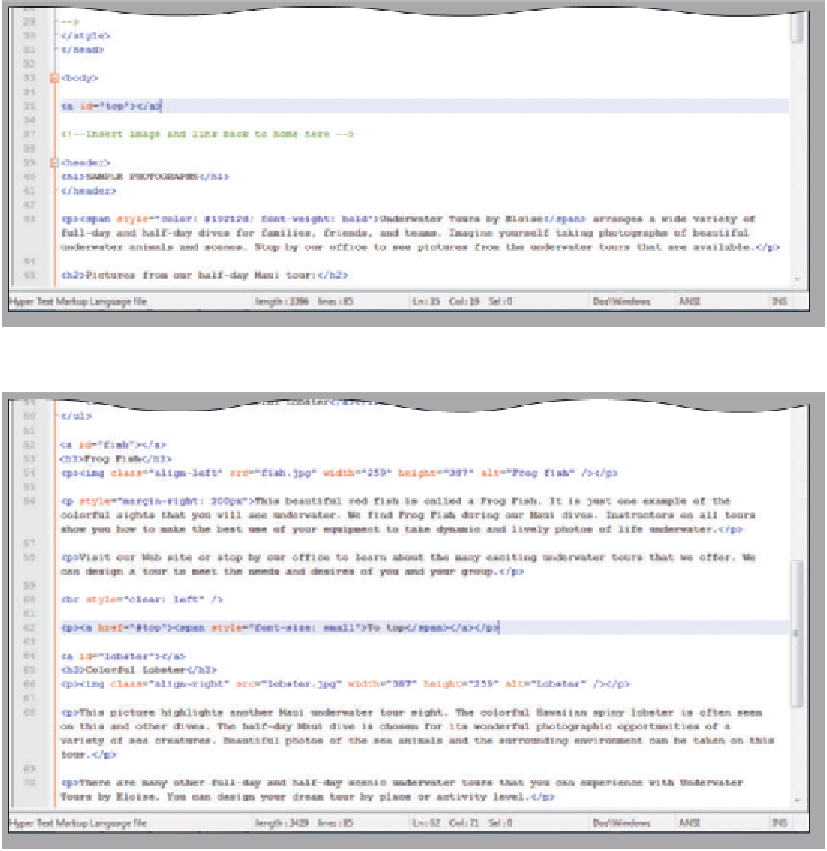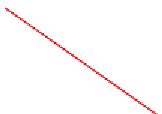HTML and CSS Reference
In-Depth Information
To Add Links to a Target at the Top of the Page
In this step, you add two To top links to provide a quick way to move back to the top of the Web page. To
make these links, you first set the target at the top of the page, and then create the links to that target. You will also
use an inline style to make the link text smaller than the regular font-size. The following steps illustrate how to add
links to a target at the top of the page.
1
•
<!--Insert Top target
here --> on line 35.
Highlight the line
insert target with
id top at top of
page on line 35
•
<a id=
”top”></a>
as the
tag that will create a
target at the top of
the Web page named
top (Figure 3-44).
Type
Figure 3-44
2
•
<!--Insert first
To Top link
here --> on
line 62.
Highlight the line
insert To top
link that takes
user back to top
of page where
target with id
top was added
•
<p><a href=
”#top”><span
style=”font-
size: small”>To
top</span></a>
</p>
as the tag
(Figure 3-45).
Type
inline style makes font-
size small for this text
Why do you use a
small size font for
this link?
The link back to
the top of the page
should be subtle yet
distinguishable from the
other text on the page.
Notice that the text link at the very bottom of the Web page
to return to the home page is the same small size.
start <span> and end
</span> span tags to
provide container to
add styles
Figure 3-45
To Copy and Paste HTML Code
The copy and paste feature can be very useful for entering the same code in different places. The following
step shows how to copy and paste the link code to another line in the HTML code.