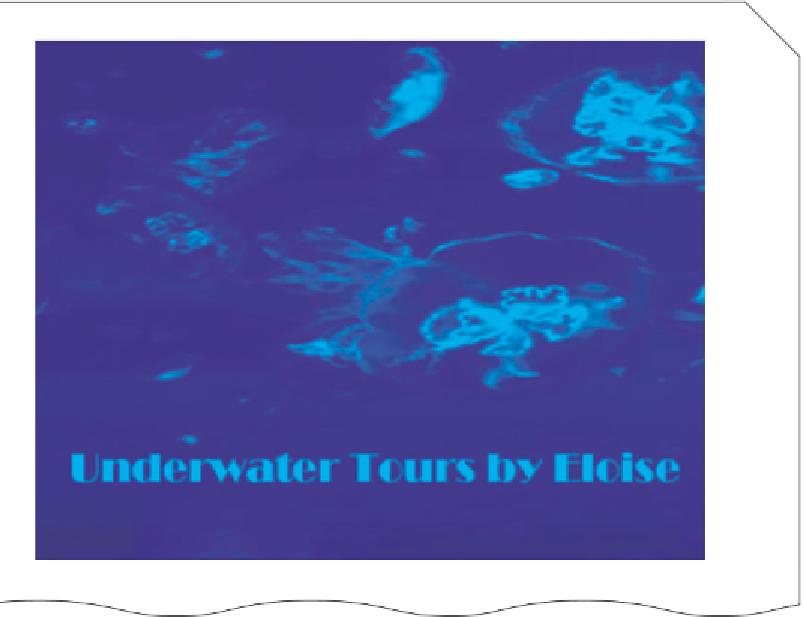HTML and CSS Reference
In-Depth Information
To Print a Web Page
Print the Web page for future reference.
1
Click the Back
button on the
Standard toolbar
to return to the
Underwater Tours
by Eloise home
page.
2
Click the Print
button on the
Command bar.
3
Once the
Underwater Tours
by Eloise home
page is printed
(Figure 3-29), click
the sample
photographs link
to return to that
Web page.
Figure 3-29
Editing the Second Web Page
With the home page complete, the next step is to enhance the Sample Photographs Web
page. For this part of the project, you will download an existing Web page file and edit
the HTML code to create the Web page shown in Figure 3-30 on the next page. You will
insert a class id in both image tags that set text to wrap around the images. You also will
add two additional types of links: links within the same Web page and an image link to a
Web page in the same Web site.
As you have learned, the <a> tag used to create a link must specify the page, file, or
location to which it links. In the case of a link within a Web page, the <a> tag specifies
a
target
, or named location, in the same file. Before adding the links and targets in the
Sample Photographs Web page, you need to add an unordered (bulleted) list that uses the
square list style type as the bullets. This list contains two items — Frog Fish and Colorful
Lobster — and must be added to the page. The list items will serve as the links that are
directed to the heading at the top of each major section of the Sample Photographs Web
page. When clicked, these links will move the Web page visitor to the targets, which are
named fish and lobster, respectively.