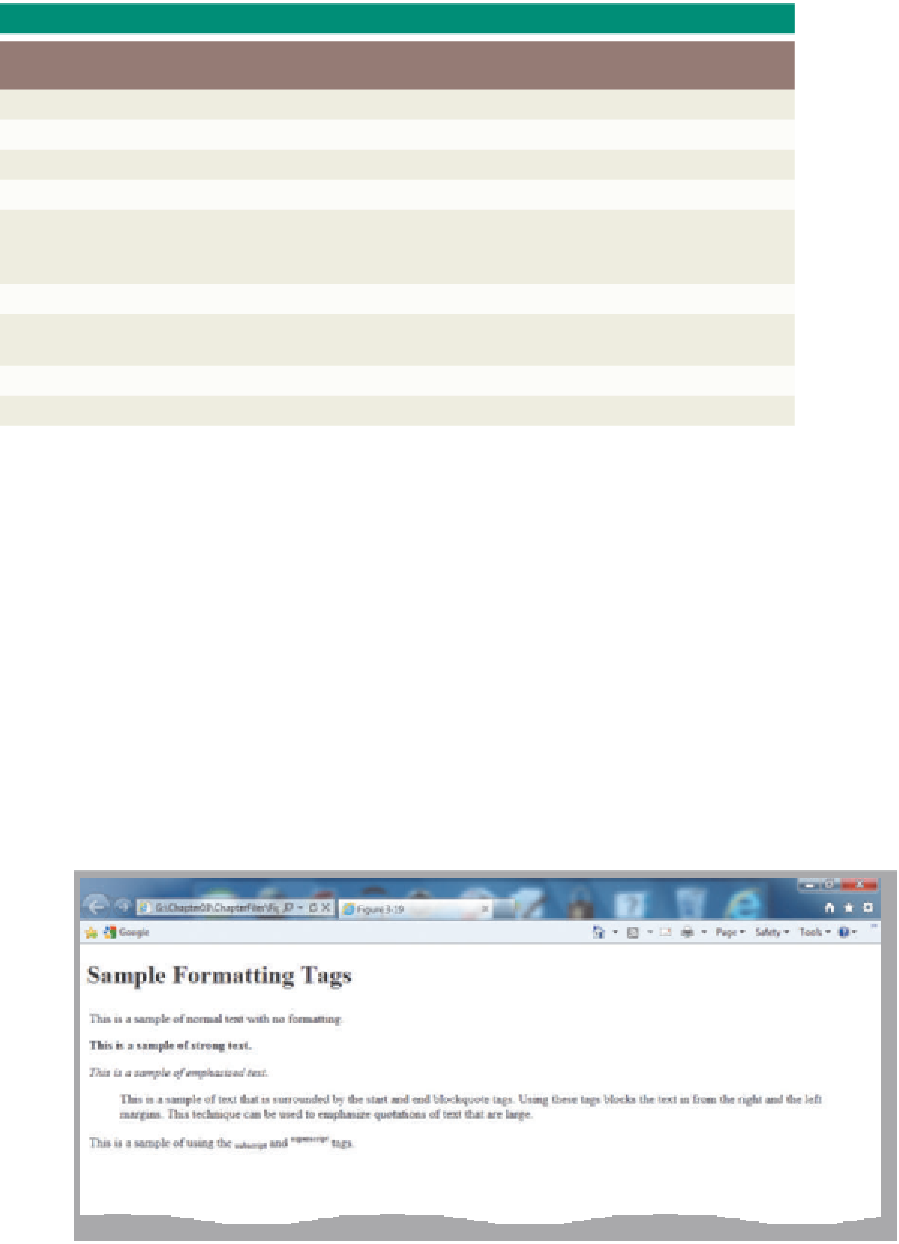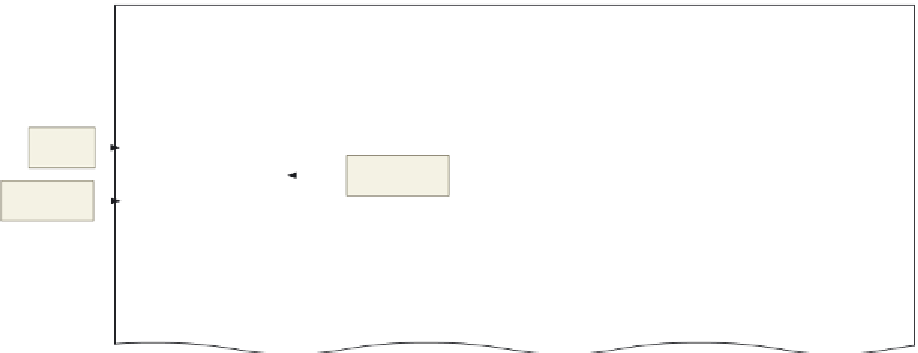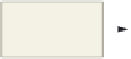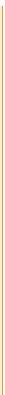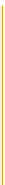HTML and CSS Reference
In-Depth Information
Deprecated and Non
supported Tags
A deprecated element
or attribute is one that
has been outdated.
Deprecated elements
may become obsolete
in the future, but most
browsers continue to
support deprecated
elements for backward
compatibility. You can
still use deprecated tags
with an HTML5 document
type as used in this topic.
There are many tags and
attributes not supported
by HTML5, as noted in
Appendx A.
Table 3-6 Text Formatting Tags
HTML Tag
Function
<b> </b>
Physical style tag that displays text as bold
<blockquote> </blockquote>
Designates a long quotation; indents margins on sections of text
<em> </em>
Logical style tag that displays text with emphasis (usually appears as italicized)
<i> </i>
Physical style tag that displays text as italicized
<pre> </pre>
Sets enclosed text as preformatted material, meaning it preserves spaces and
line breaks; often used for text in column format in another document pasted
into HTML code
<small> </small>
Decreases the font-size in comparison to the surrounding text
<strong> </strong>
Logical style tag that displays text with strong emphasis (usually appears as
bold)
<sub> </sub>
Displays text as subscript (below normal text)
<sup> </sup>
Displays text as superscript (above normal text)
Figure 3-19 shows a sample Web page with some HTML text format tags.
These tags fall into two categories: logical style tags and physical style tags.
Logical
style tags
allow a browser to interpret the tag based on browser settings, relative to
other text on a Web page. The <h2> heading tag, for example, is a logical style that
indicates the heading text should be larger than regular text but smaller than text
formatted using an <h1> heading tag. The <strong> tag is another logical style, which
indicates that text should have a strong emphasis, and which most browsers interpret
as displaying the text in bold font.
Physical style tags
specify a particular font change
that is interpreted strictly by all browsers. For example, to ensure that text appears as
bold font, you would enclose it between a start <b> and end </b> tag. The <strong> tag
is a better it because it does not dictate how the browser displays the text. In practice,
the <strong> and <b> tags usually have the same result when the Web page is displayed.
Logical versus Physical
Tags
For more information
about the differences
between logical and
physical tags, search the
Web for the keywords
“HTML logical tags” or
“HTML physical tags.”
(a) Examples
of various
formatting
types.
normal
text
text in strong
font style
emphasized
text
text surrounded
by blockquote
tags to indent it
text with
superscript
and subscript
(b) Corresponding
HTML code.
Figure 3-19