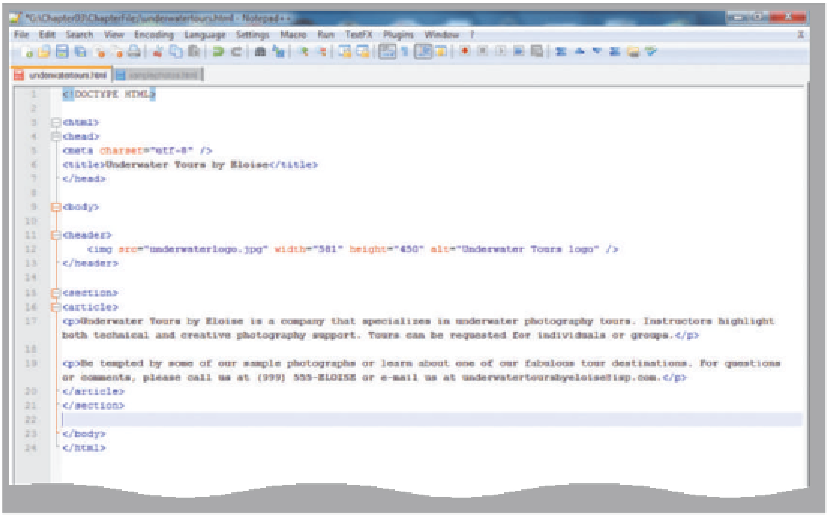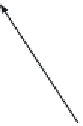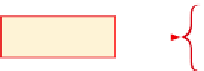HTML and CSS Reference
In-Depth Information
To Add Paragraphs of Text
After the underwater tours image for the Underwater Tours by Eloise home page is inserted, you need to add
two paragraphs of text introducing Underwater Tours by Eloise. Table 3-3 shows the tags and text to enter.
Table 3-3 HTML Code for Adding Two Paragraphs of Text
Line
HTML Tag and Text
<section>
15
<article>
16
<p>Underwater Tours by Eloise is a company that specializes in underwater
photography tours. Instructors highlight both technical and creative photography
support. Tours can be requested for individuals or groups.</p>
17
18
19
<p>Be tempted by some of our sample photographs or learn about one of our fabulous
tour destinations. For questions or comments, please call us at (999) 555-ELOISE or
e-mail us at underwatertoursbyeloise@isp.com.</p>
20
</article>
21
</section>
1
With the insertion point on line 15, enter the HTML code shown in Table 3-3. Press
e n t e r
twice after the
</p> tag on line 17 and once after the </section> tag on line 21. After entering the closing </article> and </section>
tags, the insertion point is on line 22 (Figure 3-12).
Do I have to end all paragraphs of text with the </p> tag?
A Web page without </p> tags would display in the browser correctly. This Web page would not pass validation using
the
w3c
Markup Validation Service, however. One missed </p> tag will result in many errors during validation.
two paragraphs
of text
all text from paragraph appears on one line
number (17 and 19) because you did not press
e n t e r
and Word wrap is turned on
Figure 3-12