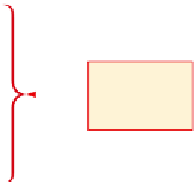HTML and CSS Reference
In-Depth Information
Table 3-1 Initial HTML Tags (continued)
Line
HTML Tag and Text
6
<title>Underwater Tours by Eloise</title>
7
</head>
8
9
<body>
10
11
</body>
12
</html>
The following steps illustrate how to enter the initial tags that define the structure
of the Web page.
1
Enter the HTML code shown in Table 3-1. Press
e n t e r
at the end of each line. If you make
an error as you are typing, use the
b a c k s p a c e
key to delete all the characters back to and
including the incorrect characters, then continue typing.
2
Position the insertion point on the blank line between the <body> and </body> tags
(line 10) and press the
e n t e r
key (Figure 3-10).
3
Compare what you typed to Figure 3-10. If you notice errors, use your mouse pointer or
arrow keys to move the insertion point to the right of each error and use the
b a c k s p a c e
key to correct the error.
initial HTML
tags are black
color before
first save
insertion point
on line 11
Figure 3-10
To Save an HTML File
With the initial HTML code for the Underwater Tours by Eloise home page
entered, you should save the file. Saving the file frequently ensures you won't lose your
work. Saving a file in Notepad++ also adds color to code that can help you identify
different elements more easily. The following step illustrates how to save an HTML file in
Notepad++.