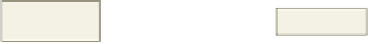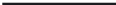HTML and CSS Reference
In-Depth Information
In the Lab
Lab 1: Creating an Informational Web Page
Problem:
You enjoy volunteering and decide to prepare a Web page announcement, such as the one
shown in Figure 2- 47, to promote the latest food drive.
inserted image
change color
to green
x-large text
unordered list
Figure 2-47
Instructions:
Perform the following steps:
1. Create a new HTML file in Notepad++ with the title Lab 2-1 within the <title> </title> tags.
2. Add the donations.jpg image file, which has a width of 272 and a height of 277. Place the image on
the left side of the Web page. Use the color green for both headings.
3. Add the paragraph of text, as shown in Figure 2- 47. Make the words “$10 off ” x-large style of font.
(
Hint:
Review the <span> HTML tag in Appendix A.)
4. Create one bulleted list with the information shown.
5. Save the file in the Chapter02\IntheLab folder using the file name lab2-1solution.html.
6. Print the lab2-1solution.html file.
7. Enter g:\Chapter02\IntheLab\lab2-1solution.html (or the path where your data file is stored)
as the URL to view the Web page in your browser.
8. Print the Web page.
9. Submit the revised HTML file and Web page in the format specified by your instructor.