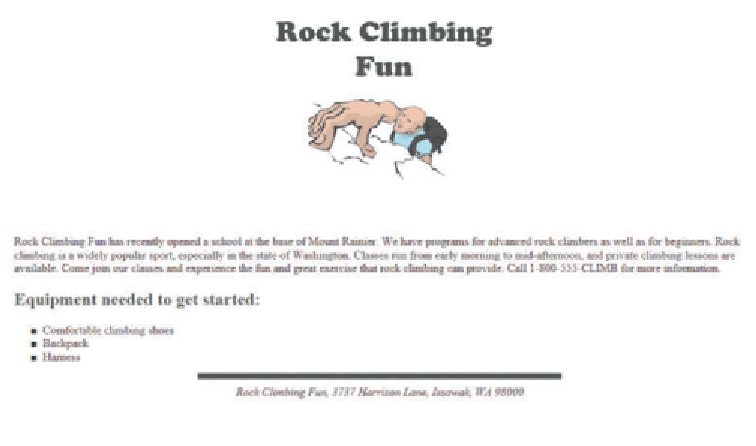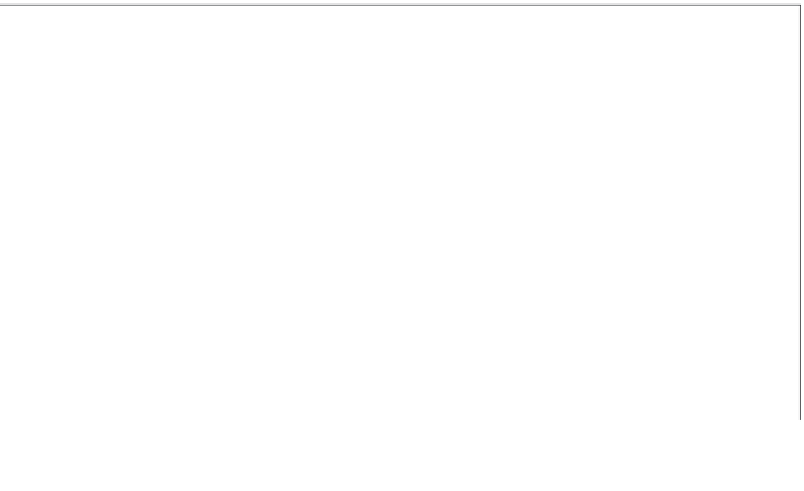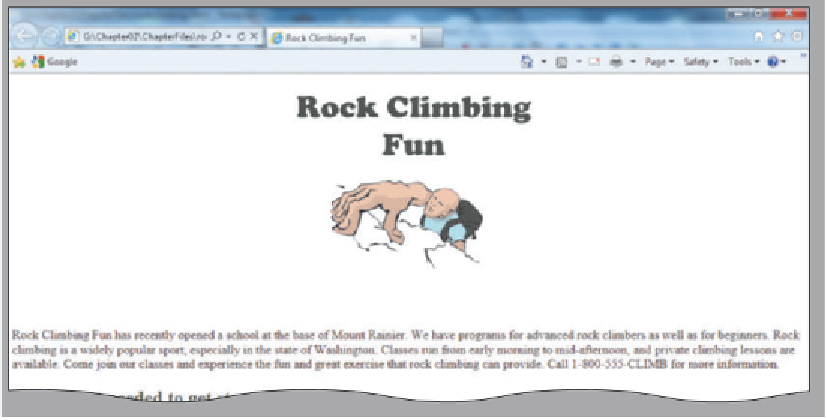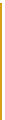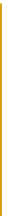HTML and CSS Reference
In-Depth Information
2
•
Click the Close
button on the
text editor menu bar
to close the active
text editor window
(Figure 2-41).
What is the default
text editor?
It is likely to be
Notepad for Internet
Explorer, but could
be Notepad++ or
another editor
depending on your
browser setup.
return to the
Web page
after closing
Notepad++
Figure 2-41
To Print a Web Page and an HTML File
After you have created the HTML file and saved it, you might want to print a copy of the HTML code and
the resulting Web page. A printed version of a file, Web page, or other document is called a
hard copy
or
printout
.
Printed copies of HTML files and Web pages can be kept for reference or to distribute. The following steps show
how to print a Web page and its corresponding HTML file.
1
•
Ready the printer
according to the
printer instructions.
•
With the Rock
Climbing Fun Web
page open in the
browser window,
click the Print icon
on the Command
bar.
•
When the Print
dialog box appears,
click the Print button.
•
When the printer
stops printing the
Web page, retrieve
the printout
(Figure 2-42).
Are there other ways
to print a Web page?
Pressing
c t r l
+
p
opens
the Print dialog box, where you can select print options. You can
also use the Print option in the File menu on the menu bar.
Figure 2-42