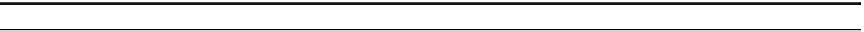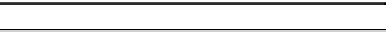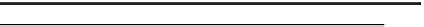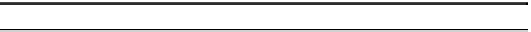Agriculture Reference
In-Depth Information
ANOVA
df
SS
MS
F
Significance F
Regression
4
149898.23
37474.56
637.83
0.00
Residual
32
1880.11
58.75
Total
36
151778.35
Coefficients
SE
t Stat
P-value
LB95%
UB 95%
Intercept
442.822
23.156
19.124
0.000
489.989
395.655
X1
0.782
0.525
1.491
0.146
0.286
1.851
X13
0.140
0.053
2.626
0.013
0.249
0.031
X10
2.759
0.156
17.698
0.000
2.441
3.076
X11
52.267
1.463
35.715
0.000
49.286
55.248
Following the above procedure of inclusion
and dropping of variables, one can reach to the
following regression equation in which all the
variables are having significant coefficients and
as such this equation is retained.
Summary output
Regression statistics
Multiple R
0.995846
R square
0.991709
Adjusted R square
0.989708
Standard error
6.5873
Observations
37
ANOVA
d.f.
SS
MS
F
Significance F
Regression
7
150520
21502.85
495.5428
2.07E-28
Residual
29
1258.383
43.39252
Total
36
151778.3
Coefficients
Standard error
t Stat
P-value
LB95%
UB 95
Intercept
453.939
26.562
17.090
0.000
508.264
399.613
X
10
2.844
0.144
19.802
0.000
2.550
3.137
X
11
58.218
2.664
21.852
0.000
52.769
63.666
X
12
36.900
11.677
3.160
0.004
60.783
13.017
X
16
26.566
8.358
3.179
0.004
9.473
43.660
X
17
53.995
15.977
3.380
0.002
21.318
86.672
X
18
5.115
2.033
2.516
0.018
9.274
0.957
X1
9
9.297
3.788
14.316
4.278
2.454
0.001
Similarly, following the backward regression
starting with the full model multiple regression
equation, one can get the result. We shall dem-
onstrate the same using SPSS. In Step 13 one can
get the similar multiple linear regression equa-
tion as found above.
Step 1: Activate the SPSS data sheet by either
transporting or pasting or importing data files.
Step 2: Proceed to Analyze-Regression-Linear
menu as shown below.